Today, businesses have to do more than develop products and provide services. They have to improve their workflows along with their operations to stay afloat. In 2019 alone, 88% of organizations had adopted workflow management systems.
Workflow management is proven to help organizations administer their workflows efficiently. It has gained increased attention due to the advancement of innovative systems that make automation of tasks easy for organizations.
But why are workflows so essential?
Workflows are crucial because they deal with making purchase orders, attracting new hires, and dealing with expense claims. Effective workflow management enhances the overall structure of your organization and increases business process management efficiency.
Organizations utilize workflow management to break down processes into a sequence of tasks. Automated systems and team members resolve the tasks efficiently to achieve the desired objectives without delays or issues.
So, workflow management facilitates an efficient project management workflow and allows businesses to perform work effectively. But what exactly is workflow management, and how can it help your business?
Need help managing your workflow? At Iterators, we design, build and maintain custom software and apps for startups and enterprise businesses.
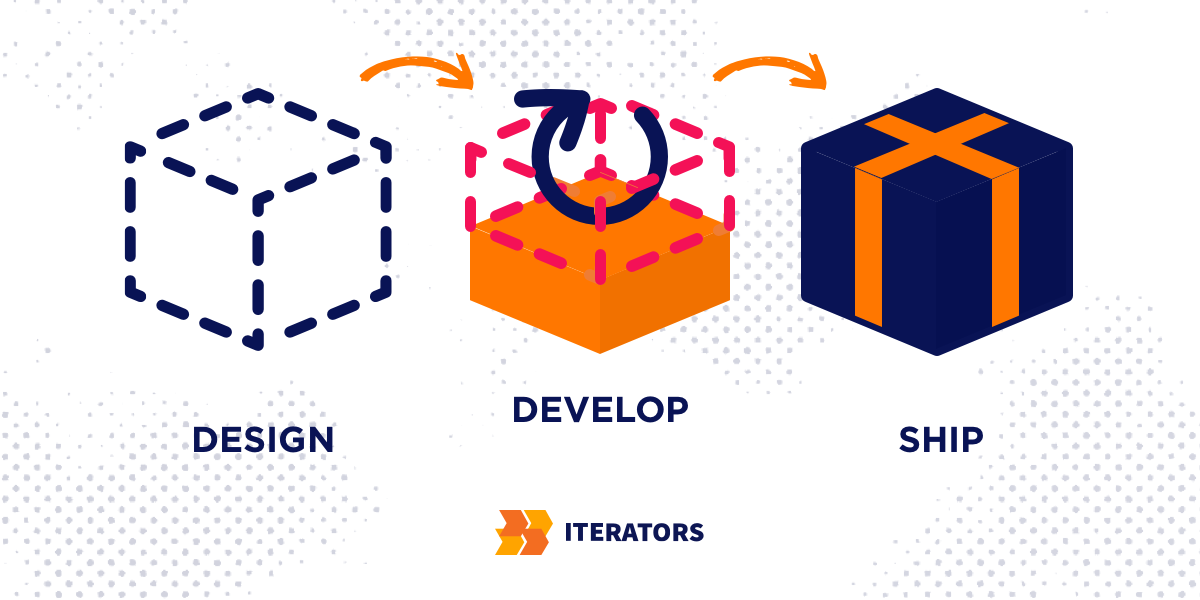
Schedule a free consultation with Iterators. We’re happy to help you find the right solution.
What Is Workflow Management?
“Transparency in workflow management isn’t just a tool; it’s a reality check. It forces us to confront bottlenecks—whether they’re caused by red tape or people. Sometimes, the truth isn’t warm and fuzzy, but it’s always effective.”
Jacek Głodek
There’s no set workflow management definition, but typically the system concerns the organization, coordination, and identification of a particular array of tasks. It also revolves around improving, automating, and optimizing workflows to improve output and reduce errors.
A workflow can have several steps and involves a combination of machines, systems, or people. If you manage workflows, you’ll search for opportunities to eradicate bottlenecks and improve visibility.
Many organizations utilize workflow systems for task automation along with managing principles because it helps stakeholders map workflows to identify repetitive tasks and opportunities for improvement.
Components of Workflow Management

Four components make up workflows. When you model workflow, it should consist of four components:
- Actors: They are machines or people that are responsible for some part of the work.
- Activities: These are business processes or tasks that are executed, representing a logical step in the process. When you perform activities in a particular manner, they are referred to as actions. Activities are organized in a way that is appropriate for a machine to complete before jumping on the next one. When actors are combined with activities, it is termed a task. When all dependency conditions are completed, tasks are activated.
- Results: They are the intended outcomes of each step.
- State: It occurs when a project is in the midst of processes. Flow control ensures the flow of processes is moving in a predefined direction from each state.
Examining workflow stages is crucial to professionals, project managers, researchers, and professionals. This is because it offers a future roadmap and increases reproducibility and transparency. It allows for data analysis throughout the workflow’s lifecycle.
Types of Workflow Management
Gartner segments workflow management into two categories:
- Internal and External Process Integration – This approach defines business processes that span applications. It typically requires a standard-based commercial workflow development environment.
- Automated Processes – This approach deals with automated tasks.
What Are Workflows?
Workflows help to organize your business operations. They can be as simple or complex as you need them to be. For instance, you can make a workflow for support tickets. Another example is employees can complete a form and get it directed to the IT department.
A workflow includes the following parts:
- Predetermined Steps – Workflows have steps that tell what happens during every stage and who might be responsible. A typical workflow step is filling out a form.
- Stakeholders – They are the people responsible for taking specific steps. For instance, a manager is a stakeholder when he approves a travel request.
- Resources – These are the things you or your staff require to complete a workflow step. Some examples include documents and information.
- Outputs – These are the end results of a workflow. For instance, in the airline industry, outputs are the service provided by the airline to fly you to another destination.
- Conditions – They allow you to incorporate rules into your workflows. An example is setting higher values to a manager for additional review.
Workflow Management Practices

There are many ways to ensure success as you embrace a new workflow management system. Here are a few of the most important:
1. Properly Set Goals and Top Priorities
Before investing in any task, you must consider your organization’s top priorities; you can gather stakeholders for a brainstorming event to determine the critical goals, worst bottlenecks, and most common workflows. You can then work your solution around them.
For instance, if most of your time is spent responding to service requests, you’ll need to develop a way for customers to interact with you without worrying about security issues and access control.
Similarly, if you administer several global healthcare contracts, you’ll need to fine-tune workflows to meet strict compliance standards.
2. Document Your Workflows
Planning across teams aims to reduce time-wasting and repetitive processes. You can achieve this by studying your workflows to reveal issues. You can also ask each stakeholder to create a flowchart of what they do the most, documenting the most error-prone and stressful steps.
Workflows are easily comprehended through visual representation. After you draw out your workflows, you must create relevant documentation. The objective is to clearly describe which tools, tasks, and individuals are involved in a workflow. The more to the point you are here, the easier it will be to optimize a repeatable process.
3. Focus on Automation Requirements
Your workflow management practices will be specific to your organization’s most used workflow types. For instance, your finance, operations, facilities, and other teams may play an essential role in how you manage workflows.
If you’re implementing a workflow management system concerning your finance department, you could focus on:
- Generating financial requests.
- Optimizing automatic execution.
- Speeding up closing tasks.
Operations teams can utilize workflow management systems to:
- Speed up agility and improve compliance.
- Integrate CRM, ERP, and HRS systems within your workflow management solution to enhance organizational efficiency.
- Create personalized automated workflows through no- and low-code development to support your organization’s unique requirements.
- Build dashboards that extract vital information to optimize KPIs, boosting ROI and functional processes.
- Easily manage multiple teams of contractors and subcontractors using workflow management tools.
- Configure automation through conditional logic and send messages to subcontractors and colleagues.
- Reduce paperwork by digitizing processes and increasing efficiency.
More HR departments are choosing workflow management systems to enhance their employee journey and streamline their onboarding process. In an era where employees leave within months, organizations need to revamp their HR operations.
Using workflow management, HR can:
- Speed up hiring.
- Improve the experience of candidates by automating proposals, scheduling, and feedback.
- Increase the productivity of managing candidate data in one place to decrease context switching.
- Automate onboarding to augment the chances of new employees having a positive experience during their initial weeks.
While a category of HR, recruiting requires repeatable workflows, which can help recruitment teams:
- Organize resumes for the best candidates and recall when new positions open up.
- Collaborate with departments more efficiently to ensure only qualified candidates make it to the interview process.
- Eliminate busy work by sending feedback and scheduling interviews with hiring managers.
4. Evaluate by Flowcharting
Flowcharts help to visualize the needed steps of a task. Each flowchart is made from specific actions and individuals responsible for deploying the actions.
Based on the symbols in the flowchart, you can clearly see the beginning and end of a process. Flowcharts tell what data should be stored or saved. Having a clear view of your project’s processes allows you to break down any encountered issues into comprehendible parts. This helps to solve problems quickly.
Workflow Management vs. Project Management
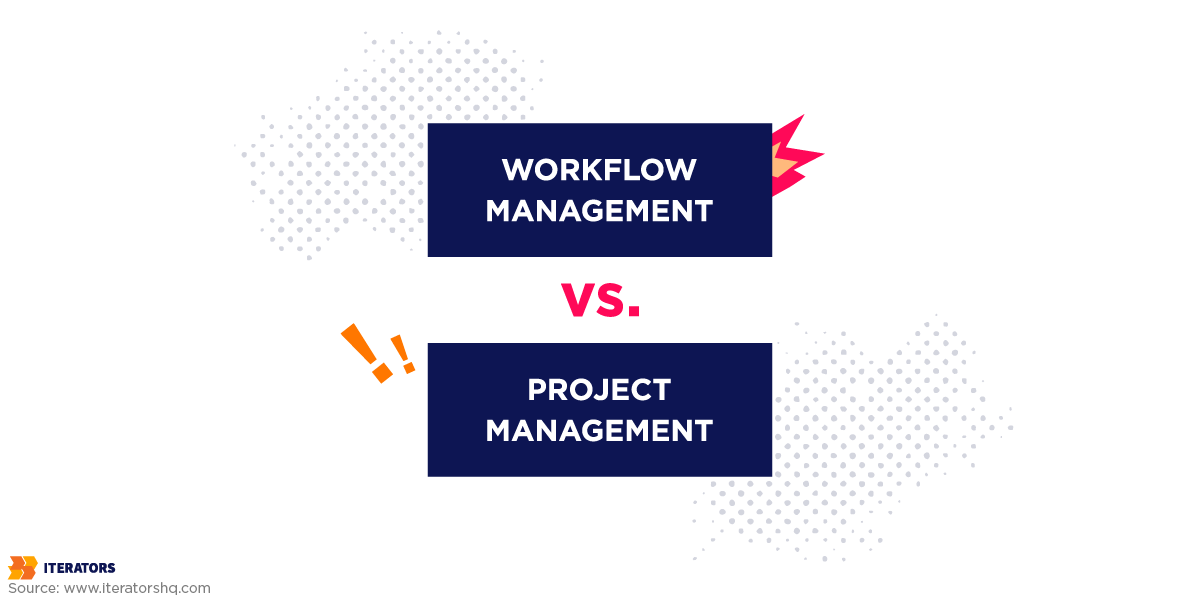
Workflow and project management are used in different ways to optimize projects. Here are some of the prominent differences between both:
1. Completion of Task vs. Completion of Time
A workflow management system is measured by a task’s completion, whereas the time elapsed by a task measures a project management system.
If you utilize workflow management, you know a task will be done sooner or later. But if you use project management, your task will have a strict deadline, which could negatively impact the outcome if missed.
For instance, a social media workflow would focus on when a task begins and ends, but a social media project may consider how posts across different platforms work together for a common goal.
2. Constant vs. Clear Timeline
Projects are an array of specific tasks distinct from the objective of a particular one-time-only assignment. Once these tasks are completed, so is your project.
Workflow management is about completing recurring tasks, with each new trigger continuing the cycle. You can finish a particular job, but your workflow will stay the same. Plus, your workflow can be repeated an infinite number of times.
3. Long Term vs. Short Term
Project management is used by teams working on short-term projects with a strict beginning and deadline, while workflow management is utilized by teams working on long-term projects.
For instance, you’ll use project management for a copywriting task that must be delivered within a month, but you’ll use workflow management for a recruitment task that must be done repeatedly.
4. Simple vs. Complicated
Workflow management includes simple processes, while project management involves complicated processes.
If hiring new employees, your workflow might consist of reviewing applications, posting on a job board, or scheduling interviews. It becomes a project when additional steps such as new certification, training, and skill exams are required.
5. Sequential vs. Non-Consecutive
Workflow management is sequential, while project management is non-consecutive. For instance, for an employee PTO request workflow, you must receive a request before reviewing it.
In contrast, projects include tasks that do not rely on triggering events.
6. Completion vs. Quality
Workflow management results are evaluated by competition, whereas project management results are measured by quality. The blog post-production workflow involves sourcing keywords with a topic and creating the draft of the article.
A blog post-production project might include a dynamic approach to fitting the piece into the latest content calendar.
Workflow Management vs. Business Project Management
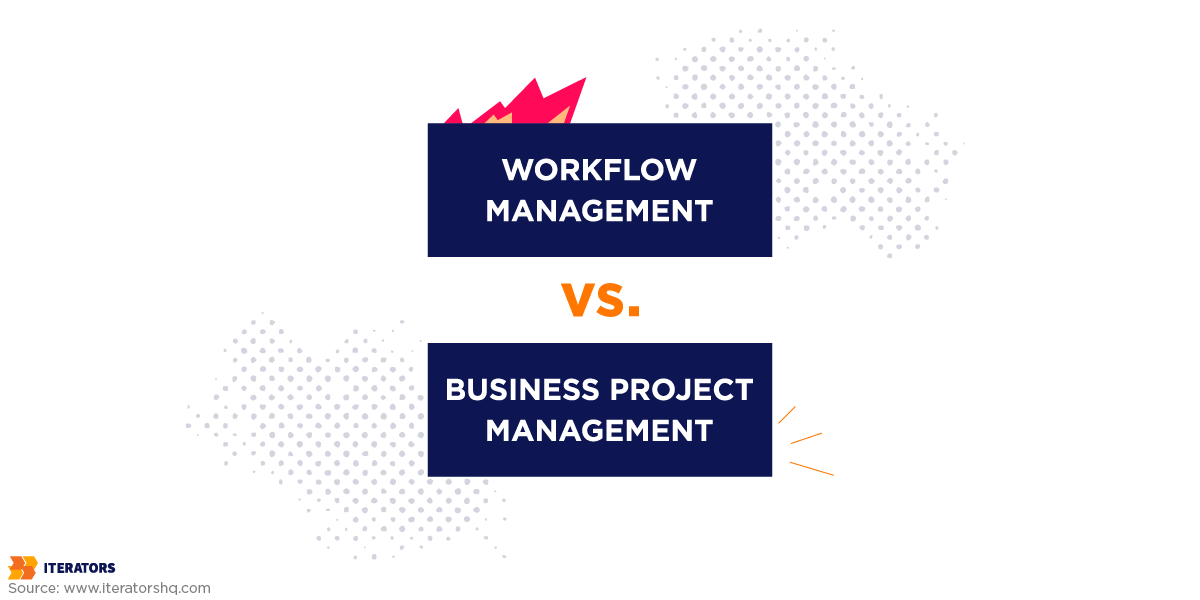
Business Project Management (BPM) and workflow management relate to how an organization gets its work done. Workflow management is an array of steps between the beginning and end of a task. Workflow management is how we plan, organize and implement the steps to achieve a goal. On the contrary, business project management is classified by purpose or content. BPM is the management of internal business projects to enhance the company’s objectives or strategy. Business projects are made to accomplish business objectives and align with the strategy of your business.
Workflows are used to process single tasks, whereas BPM administers multiple business practices. A workflow includes tasks managed by several people and tracking individual goals.
BPM concerns more than just individual goals; it concerns data syntheses, data collection, analytics, and automation alerts.
In workflow management, the primary goal is to get an item processed in the shortest period. The objective of BPM is to optimize the efficiency of the complete ecosystem.
Organizations can use data about BPM workflow to work towards shared goals such as eliminating redundancies and achieving optimum efficiency. So, both workflow management and BPM help organizations find ways to reduce costs.
Remember that you do not have to compare a workflow engine and BPM analysis. BPM is not better than workflow or vice versa. Both are critical for an organization’s goals and can contribute to effective workplaces.
How to Use Workflow Management Software to Automate Your Workflows
Workflow automation makes complex business processes easier to administer. When a user action, form fill, or internal sign is triggered, an automated workflow can transform data according to specific already-coded instructions, optimizing repetitive and time-consuming work.
The right software will help your team increase progress across tasks and projects. It may even include analytics to help you identify inefficiencies.
Here are some ways you can use prominent software to automate your workflows:
1. ProcessMaker
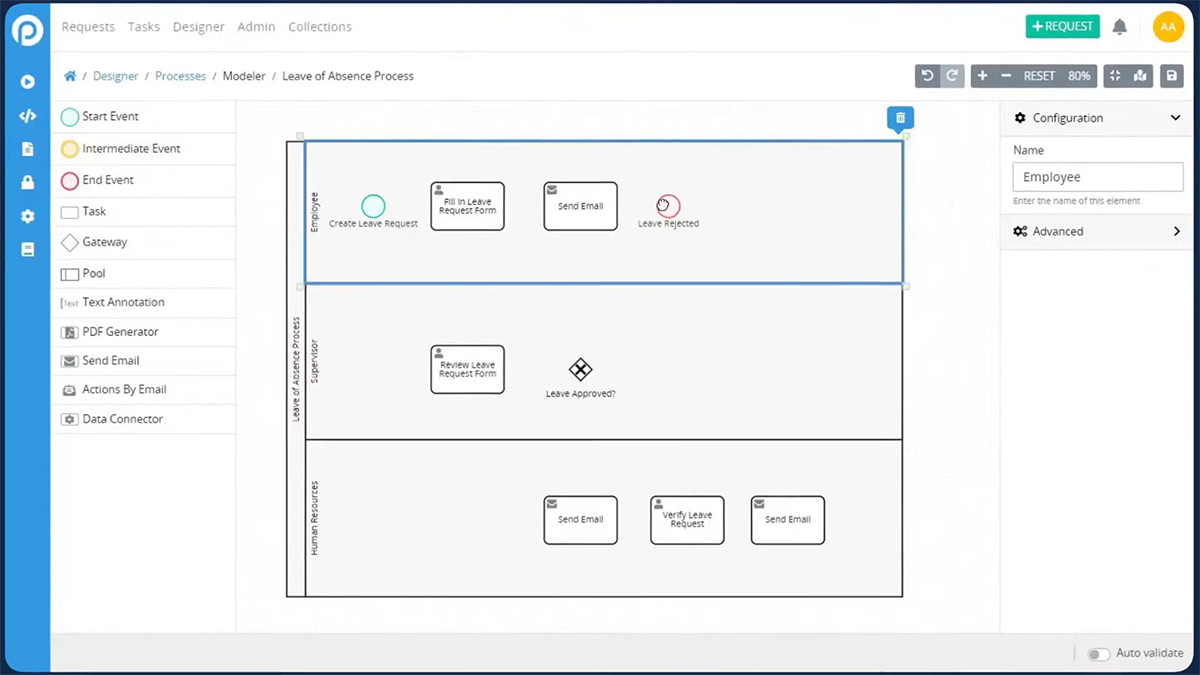
ProcessMaker is an open-source workflow automation software known for its ease of use and economical price. The software’s visual flowcharts assist you in building approval-based workflows. Plus, notifications are built into every process, so you know what’s going on at all times.
The entire software is web-based, embracing features to reduce the barriers to entry for users in the industry. The API access for developers allows the software to customize larger organizations and complex processes.
2. ClickUp
ClickUp was created to make it easy to visualize and generate workflow automation. It makes goal setting simple and allows you to track KPIs easily. Once a metric is set, the platform generates a user-friendly meter that fills as plans are completed.
Plus, ClickUp integrates easily with other scheduling and collaboration apps to automate your processes.
3. Integrity
Integrity uses a service-based method to include support and consulting for best practices. The software is developed for easy use and utilizes a drag-and-drop editor. All of the tools are browser-based and available for any mobile device.
The platform is true to the service-oriented model. It comes with workflow examples and provides a complete knowledge base for users, so you can begin using it as soon as you decide to.
4. Comindware Tracker
Small businesses and educational facilities find the Comindware Tracker helpful for workflow automation. You can easily transfer your workflow from mobile to desktop. Plus, the drag-and-drop builder with Outlook/Excel allows easy onboarding.
The platform’s cloud and on-site deployment options make it a safe choice for regulated medical or financial organizations.
5. Flokzu
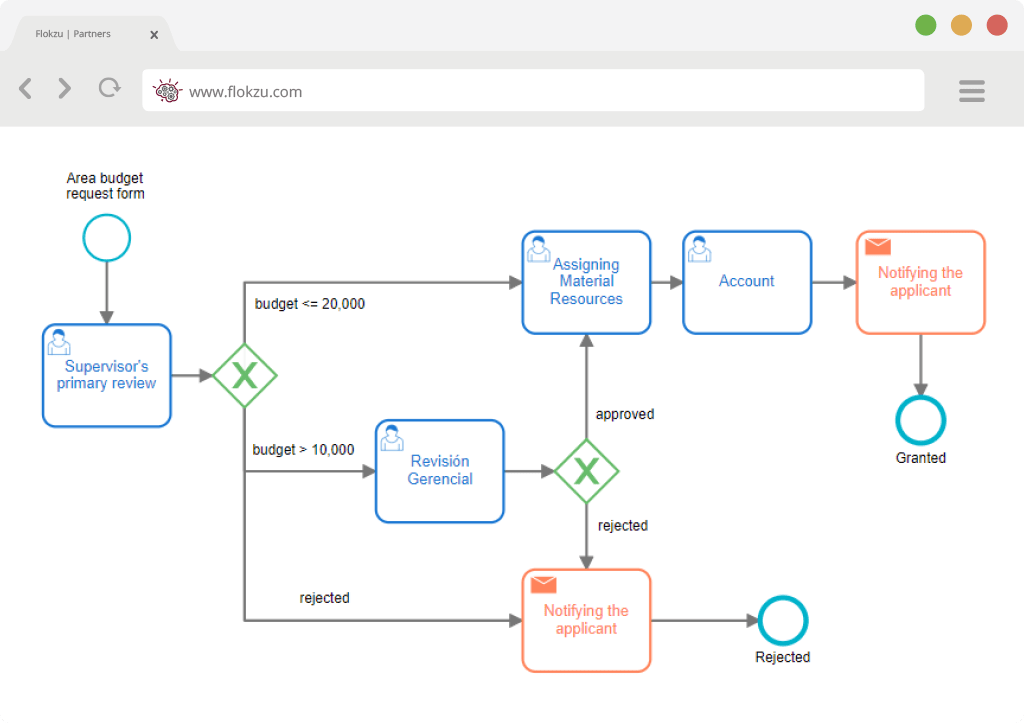
Flokzu’s virtual workflows involve icon-based flow charts where you can outline your business’s processes without any coding knowledge. Task-oriented interfaces integrate over 700 existing applications through WebServices. The workflows embrace individualized strategies based on the team’s tasks and needs.
The software provides workflow templates if you need ideas to begin setup. It also guarantees information security through end-to-end encryption and offers a full suite of process statistics facilitating process involvement and analysis for your team.
The Best Workflow Management Software
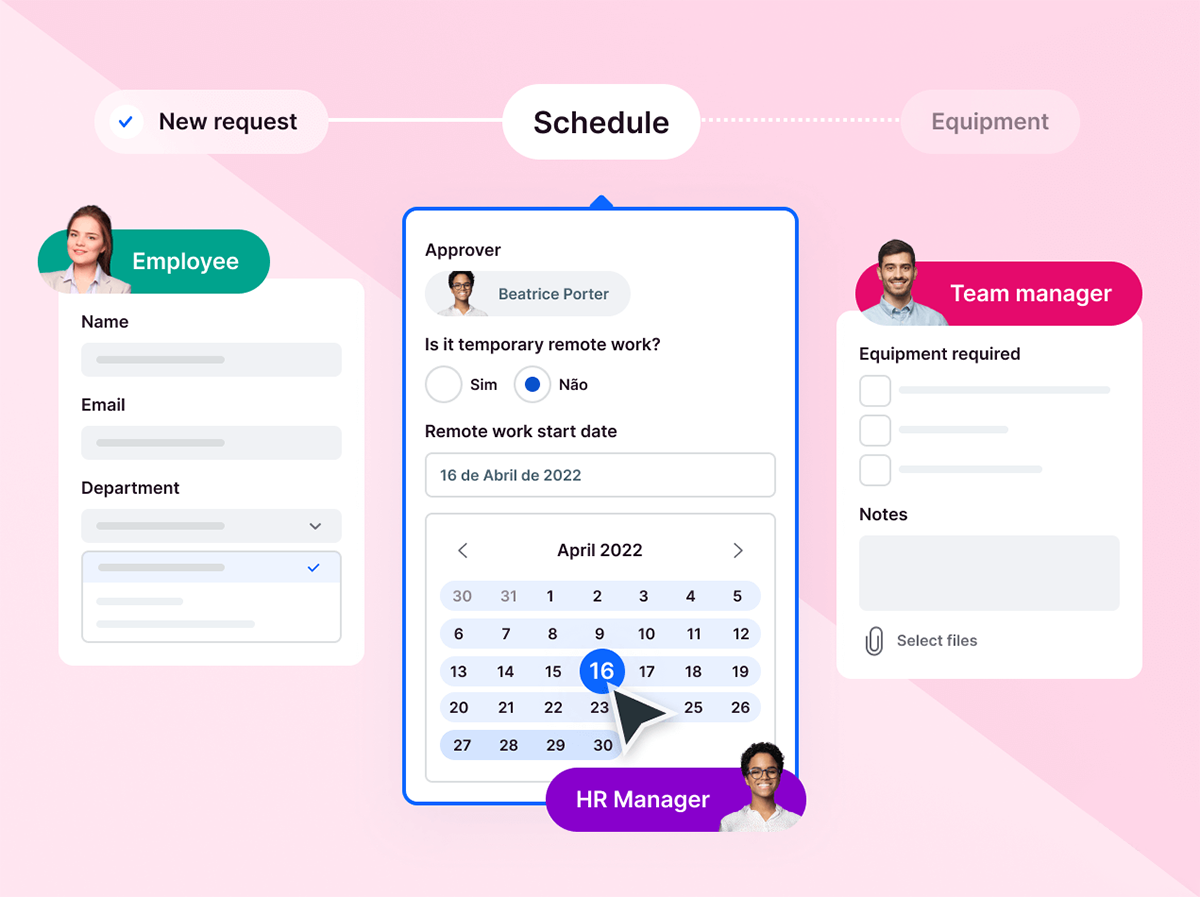
Pipefy’s automation software is one of the best software to develop an efficient workflow plan. With the platform, you can do more with fewer resources and make your business processes more efficient.
You can create automation rules for increased productivity. The software ensures standards are enforced automatically and makes an error-proof operation. Plus, with automatic email notifications, you can keep everyone in the loop.
This workflow management app can create conditions triggered when an event meets specified criteria. In this way, you strengthen strategy execution and begin an error-proof operation.
You can send automatic updates to purchasing requests. The software lets you securely handle update payments and notify employees about their reimbursement requests.
Pipefy further allows secure collaboration among stakeholders, and vendors, customers, and other partners can make requests without having complete access to your system. It provides a solution to facilitate different workflows with customer portals and approves stakeholders to send easy and secure requests.
The software features customizable dashboards, making sharing information with the right people easier. Company leadership and project managers can also view custom reports that give them work information, and everyone at the company can use key metrics for decision-making.
So, Pipefy’s dashboards help you to see progress in real-time by integrating flexible reporting to help you monitor your operations.
Advantages of Workflow Management Systems
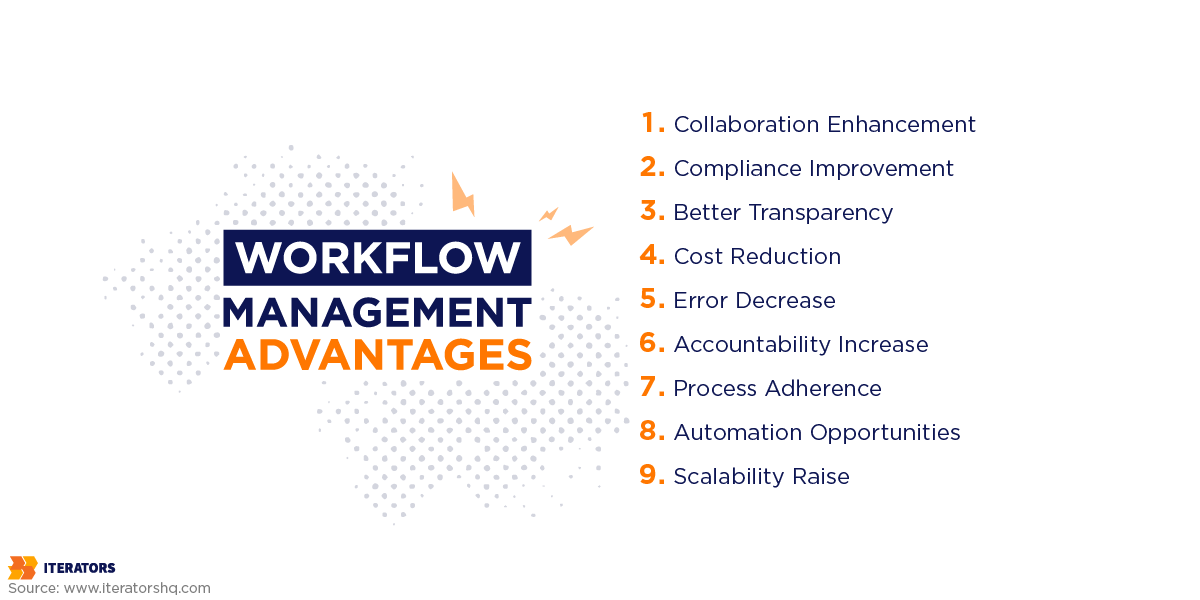
A workflow management system provides many advantages to organizations in every industry, including:
1. It Enhances Collaboration
Workflow management utilizes clear channels of communication. Employees are aware of where to find answers.
Plus, a workflow management system allows real-time communication and access to data across the company, leading to a more collaborative work environment and better customer service.
2. It Improves Compliance
A workflow includes many moving parts. For companies that rely on manual processes, ensuring they remain compliant can be challenging.
However, by using workflow management, organizations can optimize processes, reduce human error, and increase accountability, contributing to increased compliance.
3. It Offers Better Transparency
Sharing workflows with employees assists them in understanding what tasks are involved in the process and who is responsible for completing them. The transparency level improves job satisfaction and morale, boosting productivity and efficiency.
4. It Reduces Costs
Workflow management plays a crucial role in the reduction of costs. Organizations can utilize automation technologies to streamline work processes and improve operational flexibility.
5. It Decreases Errors
Remaining ignorant of your workflow status or the subsequent task increases the chances of errors. Employees may repeat work or forget to submit a form, which can cause delays that impact your ROI.
Workflow management reduces human error by clearly setting limits for tasks that need to be accomplished.
6. It Increases Accountability
Clearly defined workflows ensure employees know what tasks they are responsible for and what needs to be done. With workflow management tools, you can customize notifications and ensure emails deliver the information recipients need to complete specific tasks.
7. It Ensures Process Adherence
Automating a workflow makes it almost impossible to bypass specific steps, ensuring adherence to the business processes.
Workflow management also creates a trail of activities. By looking at the workflow, you can understand what an individual was responsible for and what they have done so far. This makes the auditing process more accessible.
8. It Brings Automation Opportunities
Creating a workflow makes it easy to identify what you can automate. Take purchasing, for example. An employee fills out a purchase order form and sends it to their manager for approval. Automating this task can help managers and employees focus on essential work.
9. It Raises Scalability
Manual processes make it quite challenging to maintain consistent results because employees perform tasks on their own without any benchmarks and deliverables.
Workflow management improves scalability by creating a repeatable workflow that organization members can adopt, allowing you to increase output without paying extra.
The Bottom Line
Effective workflow management is crucial to managing workflows in your organization. Whether it is to enhance collaboration, offer compliance, reduce costs and errors, or increase accountability, workflow management allows you to improve productivity by turning manual processes into automated workflows. The automation speeds up different project processes such as boarding employees, sheet approvals, HR processes, compiling reports, and many other processes.
It would help if you considered introducing workflow management to your organization because it optimizes how people work in your company. This value translates to real-time benefits in the short- and long-term.

