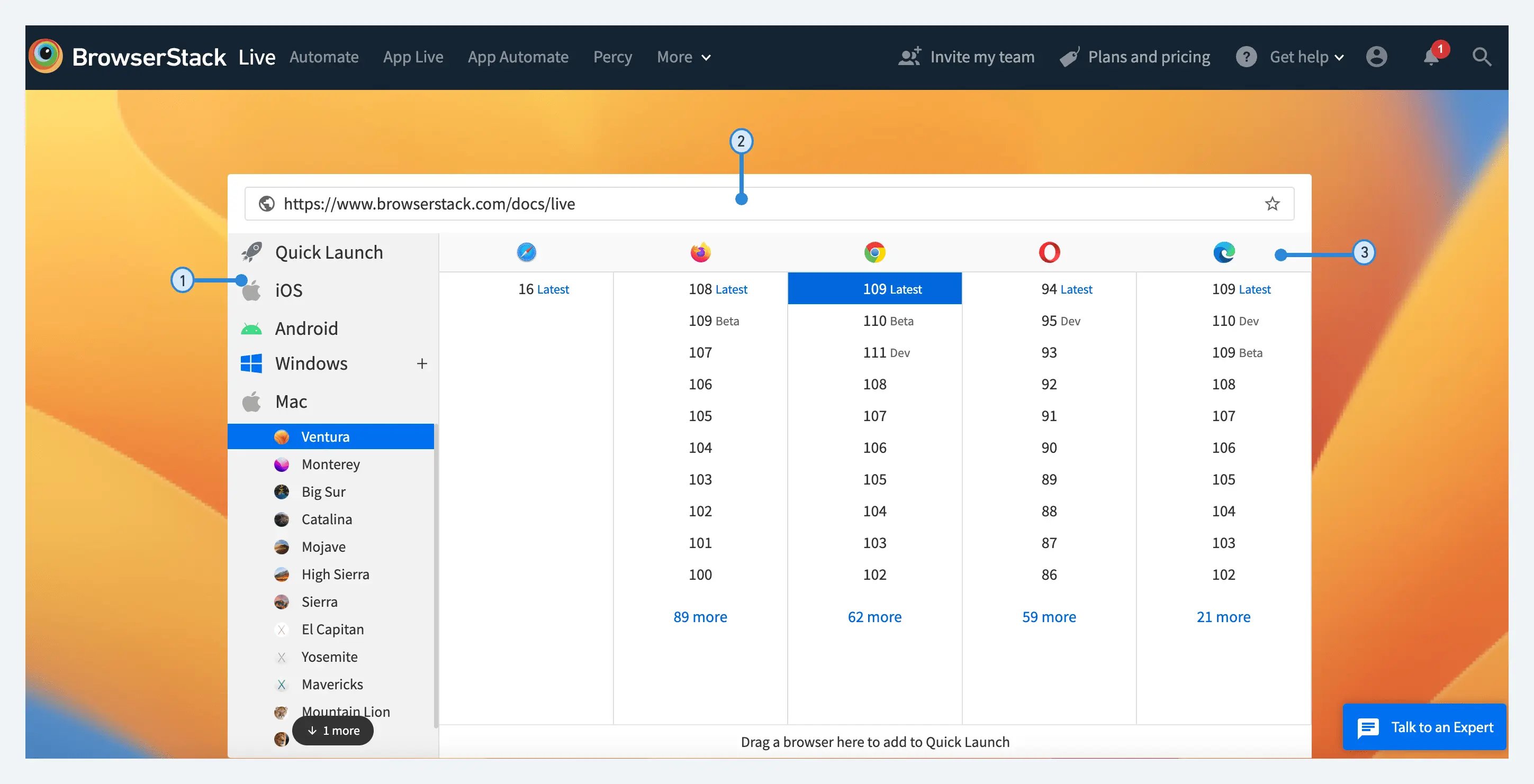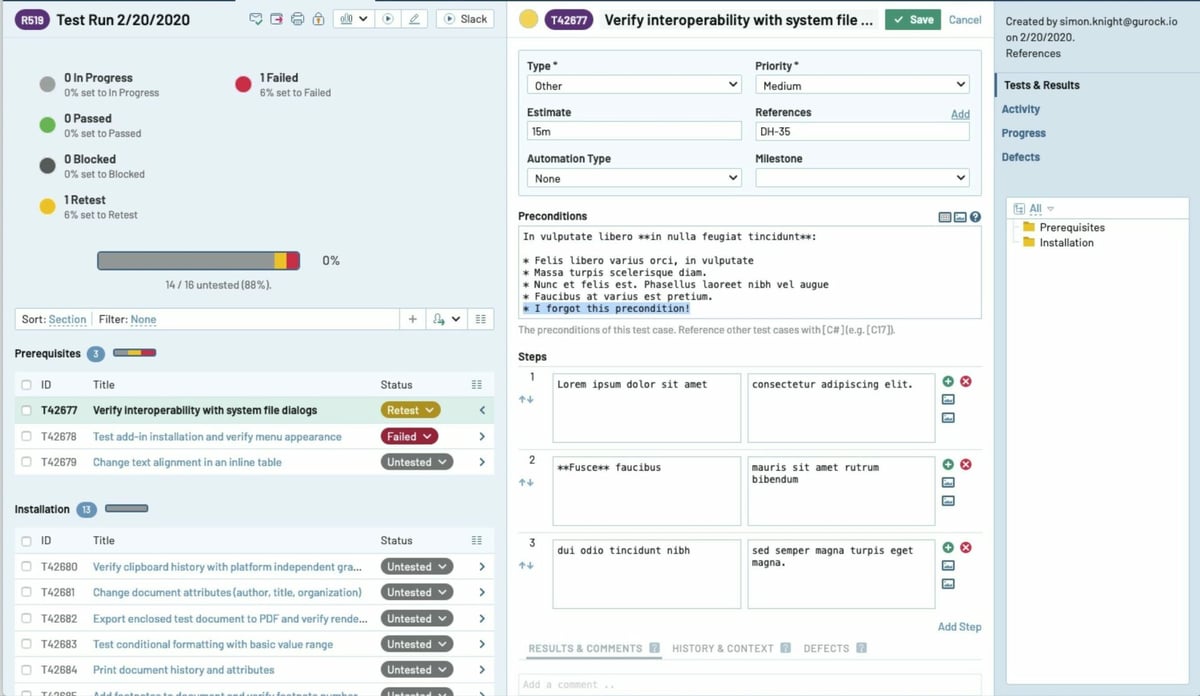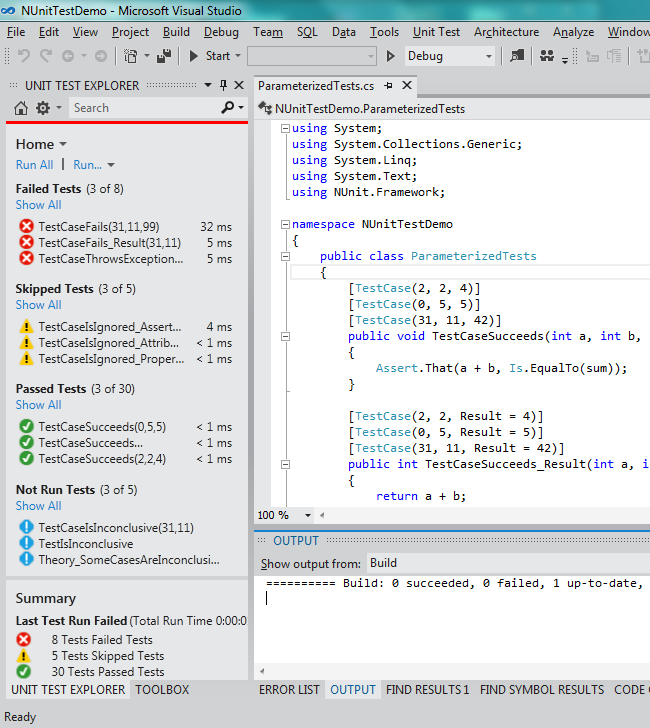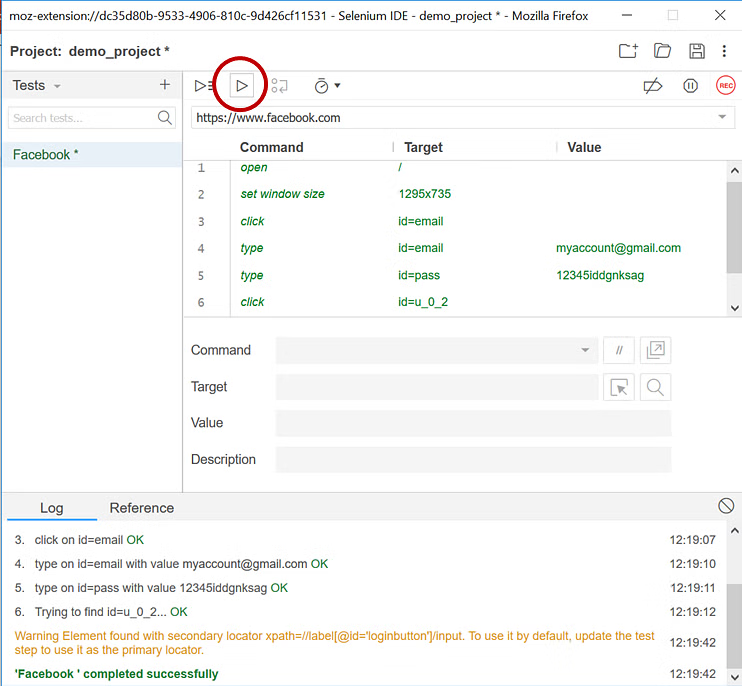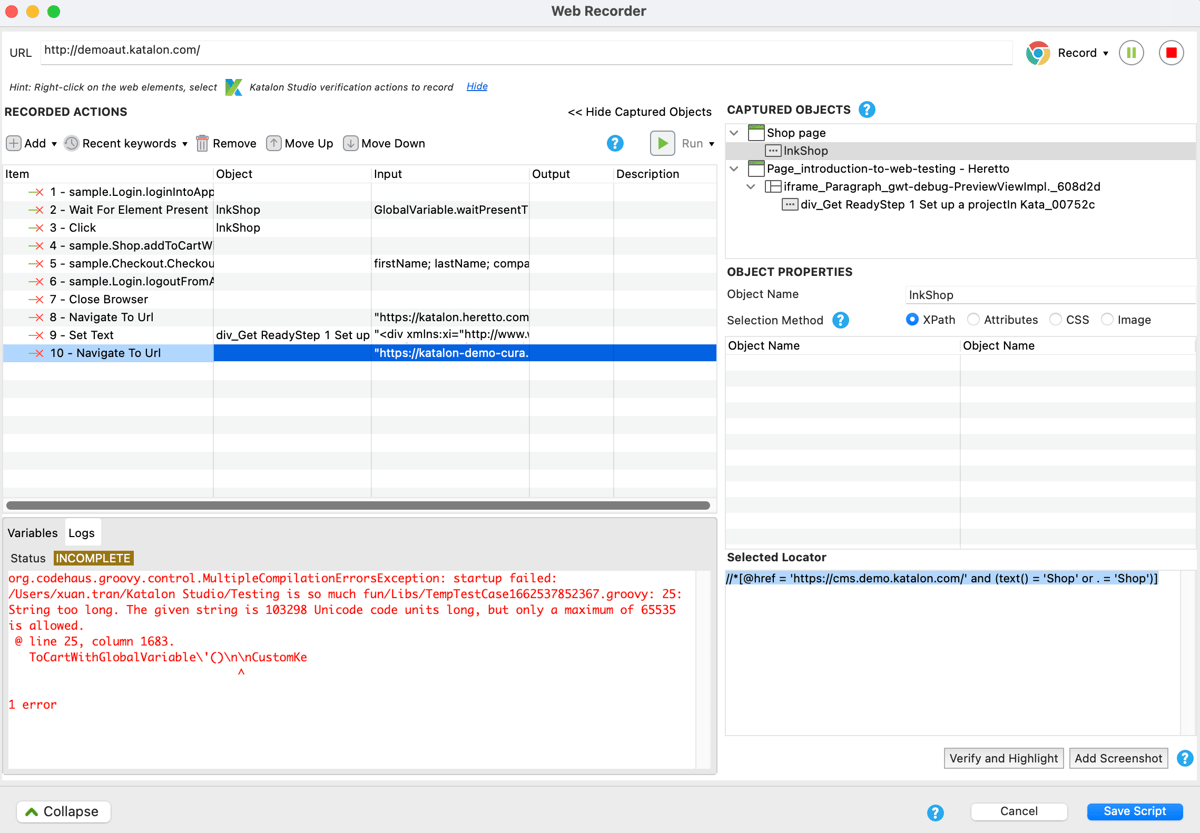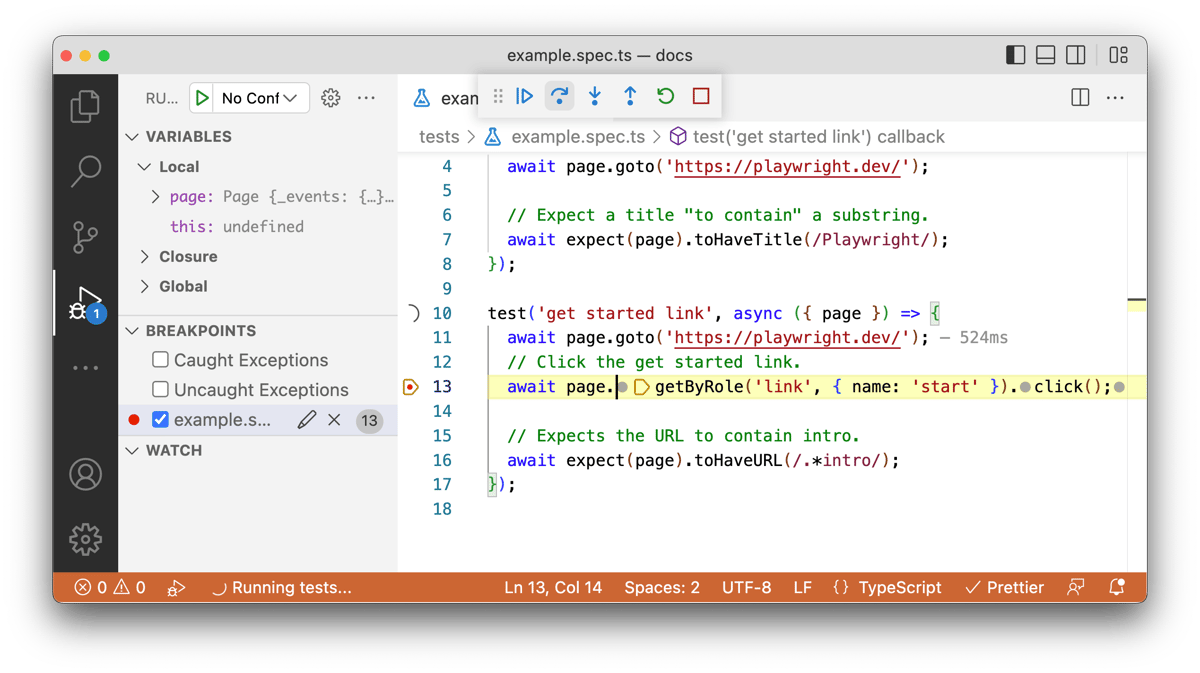Testing is a fundamental aspect of software development. It ensures that your application meets the specified requirements and functions as intended. Manual testing involves testers manually executing test cases without automated tools, carefully evaluating software features to detect defects and confirm usability. Automation testing, on the other hand, employs specialized scripts or software tools to automatically run predefined test scenarios, enabling faster, repeatable, and reliable detection of issues.
Consider it like planning an event: manual testing is checking every detail – such as décor, food, and drinks- personally and methodically, while automation is akin to using checklists or technology to quickly verify that each aspect consistently meets expectations. Together, both approaches guarantee your software is reliable, user-friendly, and defect-free.
When you reach the testing phase of your software development project, it can be overwhelming to choose from the variety of automation testing options available. Should you opt for manual testing tools or explore automated testing software? If you’re uncertain about which approach aligns best with your project’s goals, don’t worry—we’re here to help.
Understanding the purpose, features, and limitations of your product is essential for determining whether automation testing or manual testing is the better choice. Let’s break down these two approaches to help you make an informed decision.
What Is Manual Testing

Imagine a head chef meticulously tasting every dish to ensure perfection. They manually check each element, knowing that even a minor error could impact the entire dining experience.
In software development, manual testing works the same way. Testers act as end-users, interacting directly with the software to identify flaws and evaluate the user experience. Without relying on automation tools or scripts, manual testers run test cases manually to uncover bugs, usability problems, and performance bottlenecks.
The Applications of Manual Testing
Ad-hoc Testing
Manual testing is essential in scenarios where human intervention and creativity play a key role.
For example, if a startup is experimenting with a new feature but lacks sufficient data to automate the testing process, ad-hoc testing can be a valuable approach. This type of testing allows testers to use their intuition and experience to perform spontaneous, exploratory test cases, identifying flaws that structured automated scripts might miss.
While automation offers speed and consistency, it lacks the flexibility and intuition inherent in manual ad-hoc testing. Automated scripts follow predetermined paths, but manual testers uniquely explore unforeseen use cases or unusual scenarios. This human insight often uncovers issues automation would typically miss.
UI-Driven and Acceptance Test Runs
Every application undergoes manual testing to analyze its user experience. Testers simulate various responses and scenarios to evaluate how intuitive, informative, and user-friendly the application is.
For instance, manual software testing plays a crucial role in acceptance testing to ensure the product meets end-user expectations. Take inspiration from our guide on user testing to achieve outstanding results.
Automated tests can efficiently validate technical functionality, but they struggle to genuinely assess subjective aspects such as user intuitiveness or emotional reactions. Manual testing uniquely captures real-world user interactions and subtle usability concerns, ensuring the product aligns closely with user expectations. Thus, it complements automation by addressing areas where human judgment is essential.
Security Testing
While automation excels at efficiency, it can miss certain vulnerabilities in an application’s security framework. This is where experienced manual testers come in, manually probing the system to detect potential security gaps. For example, human testers can adapt quickly to sudden changes in the cybersecurity landscape, ensuring the application remains resilient against emerging threats.
Testing for a Global Audience
For software targeting a global user base, manual testing becomes indispensable. Subtle errors such as contextual misunderstandings, dialectical variations, or minor mispronunciations can easily be overlooked by automation. Let me explain with a quick example: when testing language models (LLMs), human intervention is crucial, as the limit for accurate results is often constrained to a few languages.
Automated tools quickly verify consistent parameters across languages but often miss cultural and contextual nuances. Manual testing ensures accurate localization by catching subtle linguistic or cultural issues automation cannot detect.
Automation Testing

Automation testing leverages pre-defined test cases and scripts to evaluate an application’s functionality with minimal human intervention. By relying on automated frameworks and tools, automated software testing delivers high-speed and scalable results.
This efficiency has driven its adoption rates to soar, with over 50% of organizations implementing automation testing by 2024.
Despite its efficiency and scalability, automation testing can fall short in certain critical areas. It often struggles with usability testing, exploratory testing, security testing, and localization services, where human judgment, adaptability, and intuition are essential. In these scenarios, automation’s reliance on predefined scripts means subtle, context-specific issues and emerging vulnerabilities may remain undetected without complementary manual testing.
The Applications of Automation Testing
Regression Testing
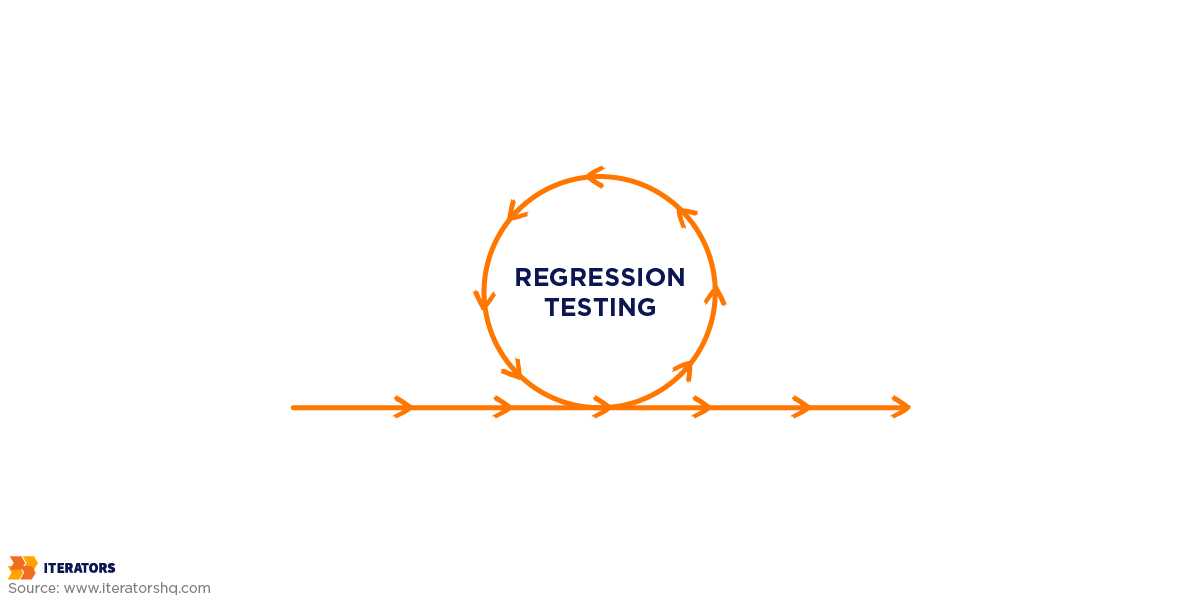
In fast-evolving environments, automated tests are indispensable. Regression testing ensures that existing features work seamlessly alongside new functionalities. Applications such as forecasting models, prediction tools, or those with high complexity benefit significantly from automated regression tests. For example, running a manual regression suite on a complex financial forecasting application may take days, whereas automated regression tests can deliver comparable results within a few hours, significantly improving deployment timelines.
Smoke Testing
Smoke tests assess the basic stability of an application. With automation testing, these quick checks verify that the core functionalities are performing as intended, ensuring the application’s structural integrity is maintained. For instance, a manual smoke test might only cover five major functionalities in a software release due to time constraints whereas automated smoke tests can cover 20+ essential checks in the same timeframe.
Load Testing
Can your application handle traffic spikes of 10,000 users or more? With automation software testing, you can simulate heavy user loads to test performance under stress, ensuring scalability and reliability before deployment. As a comparative scenario, manually simulating just 100 concurrent users would require significant resources. While automation allows stress-testing scenarios of thousands or even tens of thousands of simultaneous users efficiently and cost-effectively.
API Testing
APIs are the backbone of cloud services, e-commerce platforms, IoT solutions, and mobile applications. Automated testing helps maintain API functionality by running consistent, thorough tests that ensure seamless backend integration and top-notch performance.
Both manual and automated testing have overlapping applications, but why choose one over the other? Let’s explore their key advantages and limitations to help you make an informed decision.
The Benefits of Manual Testing

1. Accuracy
During the early stages of software development, achieving contextual accuracy is crucial. This can’t be fully accomplished using automation testing alone. Many successful applications have distinct features and complex structures that demand human insight for precision.
Manual testing helps ensure the application is built with a deep understanding of its unique requirements.
2. Evaluating Usability
A manual tester can evaluate usability by simulating different scenarios and generating test environments based on intuitive thinking. This approach ensures the system is not only functional but also provides a positive user experience. By identifying issues in UI-driven testing, manual testers help refine the application’s interface.
3. Instant Feedback
Imagine testing a system and spotting a bug in how menu options are displayed. With manual testing, you can quickly report the issue directly to the creative or development team.
This eliminates delays, maintains workflow continuity, and minimizes wasted resources.
4. Flexible Testing
Manual testers can adapt quickly when identifying bugs. Unlike automated testing, there’s no need to rewrite scripts, making it easier to troubleshoot and address issues as they arise. This flexibility allows testers to adjust and execute tests without being restricted by pre-set automation frameworks.
5. Through the Human Eye
Applications are designed for human users, not automated systems. Humans are unpredictable, and only manual software testing can capture the scope of real-world behaviors, intent, and demands. The human-centric approach helps testers better align the software with user expectations.
6. Team Productivity
When team members collaborate to address testing issues or conduct regular tasks, it fosters better communication and teamwork.
7. Essential for Legacy Systems
Many older systems lack compatibility with automated testing software. For example, an application based on Windows XP would require manual testing tools to assess and evolve its functionality.
Manual testing is often the only viable solution for testing and modernizing such legacy systems.
The Benefits of Automation Testing
1. Unparalleled Speed
Automated software testing is unmatched in efficiency. Automation testing frameworks can execute multiple tests simultaneously.
For instance, while one script tests an application on Android, another can run on iOS. Automation reduces testing time by up to 35% compared to manual methods, making it an ideal choice for fast-paced software development projects.
2. Reliable and Consistent Outcomes
Automation provides reliable results by executing the same test cases repeatedly with consistent data.
Fact: A test script for handling user credentials can be written once and reused multiple times, ensuring predictable and error-free outcomes.
3. Risk Reduction
Automated tests are 90% more effective at identifying defects early in development. By detecting bugs at the initial stages, automation prevents a domino effect of errors later in the project. For startups, automation testing offers a reliable way to validate complex code without compromising quality.
4. Regulatory Compliance
Automated testing helps ensure compliance with relevant standards and regulations. By running predefined scripts, automation can detect red flags that might lead to non-compliance, helping businesses avoid potential penalties.
5. Time Efficiency
Automated testing software can run a large number of tests simultaneously, reducing time-to-market. While complex manual testing may take months, automation can complete similar tasks in a fraction of the time, freeing manual testers to focus on exploratory testing.
6. Employee Retention
Repetitive manual tests can be tedious for employees, leading to disengagement. Automation alleviates this burden, allowing team members to focus on more meaningful and challenging tasks.
For developers, it shifts the focus from repetitive testing to solving critical issues, enhancing job satisfaction.
The Initial Cost of Automation Testing
Unlike manual testing, which doesn’t require a hefty upfront investment, automation testing comes with significant initial costs. Here’s why:
Tool Acquisition Costs
Organizations often opt for high-end tools with advanced features to reduce labor costs and ensure reliability. These tools don’t come cheap. For instance, a single user license might start at $70 per month, but for larger teams or complex systems, this can climb to $3,600 or more annually.
Investing in these tools initially can result in significant savings down the line because automation reduces manual labor hours and accelerates testing cycles that can ultimately lower your overall project expenses.Licensing Costs
On top of buying tools, you’ll need licenses to access and integrate various frameworks. Although licensing fees can be substantial upfront, the reduction in errors and faster defect detection provided by automated tests can decrease the costs associated with post-deployment fixes. This will result in long-term savings for you.
Script Development
Writing test scripts can range from being relatively inexpensive for a seasoned professional to highly time-consuming and costly for a less experienced developer, especially when dealing with complex scripts. Yet, once scripts are developed and stabilized their reusability means subsequent testing efforts become quicker and cheaper. This will significantly reduce testing costs over multiple releases.
Training Expenses
Training your team to effectively use these tools requires additional investment.
You might think, “These costs sound overwhelming; manual testing is the obvious choice since it doesn’t have such high upfront expenses.” And yes, in the short term, you’d be right. Manual testing costs less initially because:
There’s no need to invest in expensive tools.
Smaller teams can often handle testing for startups and simpler projects.
The Financial Limitations of Manual Testing
Labor Costs
Manual testing is labor-intensive. The more tests you run, the more testers you’ll need to hire, which drives up costs.
Delayed Bug Detection
Manual testing is slower, increasing the risk of bugs slipping through unnoticed. This could lead to non-compliance with regulations or more costly fixes down the line.
Scalability Challenges
Scaling manual testing is a nightmare. Expanding a testing workforce to match the needs of a growing project is costly and inefficient.
Long-Term Financial Implications: Manual vs. Automation Testing

Manual Testing
- Becomes more expensive over time as projects grow, for example: manual testing costs can double or triple within a year if the project’s complexity or size significantly expands.
- Requires more rounds of testing to catch issues. Over a six-month period, manual testing may need five or more testing cycles compared to automation’s two cycles to achieve similar accuracy.
- Larger codebases demand larger teams, which isn’t sustainable. Within one year, teams relying solely on manual testing may need to double headcount, substantially increasing costs.
- Experienced testers can still miss critical risks.
- Scalability is limited.
Automation Testing
- Comes with high upfront costs.
- Follows the “spend 10 now, save 20 later” principle. Within the first year, the investment in automation typically pays for itself; by year two, cost savings can be up to 30-40% compared to manual testing.
- Maintenance is cost-effective, and test scripts are reusable. Over 18-24 months, reusing automated scripts can reduce total testing hours by up to 50% compared to manual methods.
- Detects risks early, saving money on unexpected fixes. In a typical project lifecycle of one year, automation identifies 70% more critical issues earlier, significantly lowering expenses for fixes.
- Significantly reduces testing costs for CI/CD (Continuous Integration and Continuous Development) environments. Within just three months, automated testing environments can achieve faster deployments, higher productivity, and reduced downtime costs compared to manual approaches.
Case Study: TechFactor
TechFactor, a software house specializing in mobile applications, relied on manual testing but faced a sudden spike in demand.
The company had 30 manual testers, each earning a median salary of $60,000. Initially, three rounds of testing were sufficient, but the increased workload required up to seven rounds to reduce human error.
After implementing automation testing TechFactor reduced its testing cycles from five per release to two and achieved a 41% decrease in overall testing time within the first year. Also post-automation defect rates decreased by 72%, and average deployment frequency increased from monthly to bi-weekly.
The Time Factor
Development Period
Manual testing typically takes less time to get started. Testers outline the guidelines, requirements, and steps for creating the test, which works well for small codebases. However, as the project grows, the time required increases dramatically. A project initially requiring only 10-15 hours of manual testing per update could expand to 50-60 hours or more as the software complexity doubles or triples.
Automation Testing, on the other hand, requires more time upfront due to the additional steps of integrating and debugging test scripts. But once everything is set up, the organization can save months of testing time in the long run. For example, investing 80-100 hours initially in automating tests could reduce subsequent testing cycles from 50 hours down to less than 5 hours per cycle.
Execution
Take an e-commerce platform that requires frequent regression testing after every update. With manual testing, execution could take days or even weeks, especially with multiple rounds of testing. A typical regression test suite might take 5-7 days manually for each update cycle, potentially delaying product releases significantly.
By choosing automation testing, execution times drop to hours or even minutes. Automated testing can run multiple tests in parallel across different platforms and browsers, significantly improving efficiency.
In a real-life scenario, automated regression tests for the same e-commerce platform could run overnight (approximately 6-8 hours), enabling continuous delivery and faster release cycles.
This feasibility breakdown helps highlight the trade-offs between manual and automated testing. With a clear understanding of your financial resources, project timeline, and scalability needs, you’ll be better equipped to decide which approach works best for your software.
Influence on the Software’s Quality
Software reliability
If real-world specific scenarios are in mind, then manual testers are more beneficial. Still, it can be inconsistent and fail to identify errors in complex databases. Automated testing works to ensure every feature remains consistent across various platforms, which increases its reliability. Think of a smoke test that checks if the vital functionalities of the software still work smoothly after a tool upgrade. Manual testing is preferable when checking unique and user-specific scenarios in interactive software whereas automated testing excels in consistently verifying login features across multiple operating systems and devices.
Bug control
Manual Testing can help identify bugs through human intuitive exploration. This can be time-consuming and error-prone but very useful in software that depends on human experience. Automated testing provides more precise and early detection of bugs.
Manual testing might quickly uncover usability bugs in a newly-designed user interface through exploration. Automated testing effectively detects logic errors early in the development phase through regression tests.
Performance
Performance testing isn’t the forte of manual testing. Why? Well, you just can’t perform stress testing by simulating the necessary conditions manually. Conversely, automated testing is built to handle such extensive situations it can relay millions of users to evaluate how the software handles the high traffic and consumes resources. For instance, manual testing would struggle with simulating peak loads during an online sale event but automated tools can effectively replicate thousands of concurrent users to test server performance accurately.
Usability
Manual testing’s best feature. The testers can take one look at a misconfigured button or color palette and send word to have it fixed, minimal resources are used and the job is done!
This isn’t the case for automated testing, as the most automation can do is let the system know of its functionality.
Manual testers can easily identify and report if a user registration form feels unintuitive whereas automated tests would merely validate if the form technically functions, overlooking user-friendliness.
Test Coverage
Manual testing takes a hit as it doesn’t provide ample test coverage because of time constraints. However, automated testing covers all bases for different functionalities and combinations, all without the need to design from scratch.
In scenarios like testing an e-commerce checkout process across multiple browsers and payment gateways, automated testing offers comprehensive coverage while manual testing prioritizes the most common combinations due to practical limitations.
The Final Decision: Automation Testing or Manual Testing

There are some guiding principles that you need to define to come to a conclusion.
Size complexity
As a rule, the larger the project, the more value automated testing holds.
So, if your software contains tens of modules that need to be maintained, then automated testing is the way to go. This is because larger and more complex databases are reliant on consistent upkeep, which can be achieved through repeated test execution. Think about a service like Airbnb for perspective.
However, if it’s a small project like a website with basic features, then you don’t need to spend more time and money on purchasing tools and frameworks, as manual testing should be preferred.
Budget and Timeline
If you’re short on budget and have a longer timeline, say a year, and can’t afford to invest in automated testing, choose manual testing for the earlier stages and then transition towards automated gradually.
Manual testing is also the more reasonable choice when the timeline is short and you’re low on budget.
Think of the other case now, you have ample resources and a long timeline. Automated testing is the answer.
Software Update and Change Frequency:
The frequency of adding, removing, or appending features determines the type of test for you.
If the project will work well with minimal change, say a major update once a year, then manual testing is a better choice.
However, if the project consistently meets with requirement changes and new features it will call for regression testing for the present components on a frequent basis. For this, the only practical answer is automated testing.
The Risk Factor:
Automated testing will be preferred for projects that are high-risk. This is because recurrent testing quickly narrows out potential issues before they can develop. So, if your project is based in fields like healthcare and finance, such as embedded systems, go for it.
On the flip side, if it’s not risk-prone and is a small-scale project, manual testing might be the better idea.
Role of Human Judgement:
Based on a publication by Yusuf Ahmed, out of 8 participants, 6 highly emphasized the need for manual testing for exceptional user experience.
A common example of software that needs manual testing is LLM’s. Though most are automated, users have reported intense levels of misjudgment that tampers with their experience.
If your project is like this, or if you feel that human intervention will be frequent and vital, then choose manual testing.
Self-analyze your decision
Ask yourself four simple questions, and that will determine what testing suits you.
- Can I invest now, and reap the benefit later?
- Apart from the visual aspect, is human intuition and experience an integral part of my project?
- If my purchased tools do not provide the output, can I bear the cost of finding another solution?
- How repetitive are my tests?
- Is the nature of my project stable, or does it frequently need updates and new features?
The Commonalities between the Two Practices:
There are some approaches to testing that can be useful for both approaches.
- Comprehensive strategy.
- Prioritize the tests based on risk factors or complexity. Combining manual and automated testing can significantly reduce errors, as automated tests handle repetitive tasks while manual tests focus on complex, context-specific scenarios. Another example is leveraging exploratory testing alongside scripted testing to enhance coverage and uncover unforeseen issues.
- Use a hybrid approach for best results.
- Invest resources in tool and skill development.
- Keep watch of testing effectiveness.
Top 5 Best Tools for Testing:
Manual Testing
BrowserStack Live
If its name didn’t give it away, BrowserStack gives the tester the ability to live-interact with applications across various environments.
It’s a cloud-based tool best for ensuring compatibility and reliability for cross-platform variations.
Pros: Real-time testing across different browsers and devices allows for immediate identification of user interface issues.
Cons: Being manual, it requires significant tester involvement and can become time-consuming for repetitive testing tasks.
JIRA
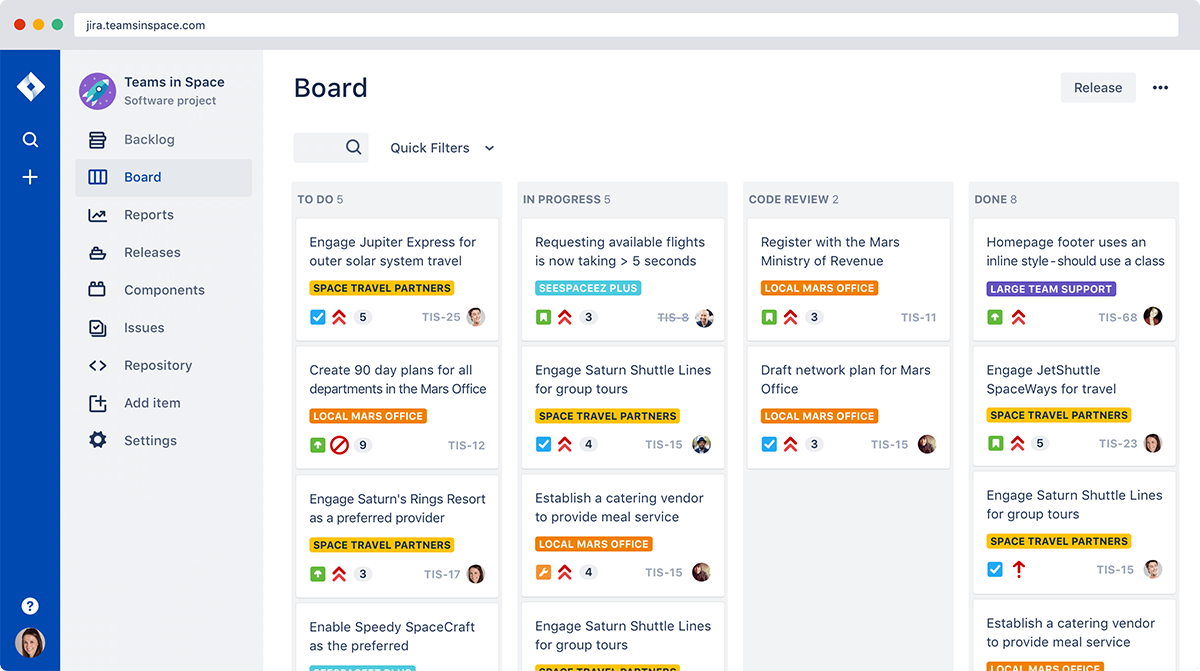
A project management tool that is used to identify, and alert testers for bugs while managing your tasks and organizing the software.
Very capable, it’s a competent tool for integrating with other frameworks and tools.
Pros: Excellent for bug tracking, task organization, and integration capabilities with various testing frameworks.
Cons: It doesn’t perform tests itself, relying entirely on manual input, which can lead to oversight if not carefully managed.
TestRail
TestRail is a comprehensive test management tool that keeps track of test cases, test runs, and recording the results. It easily integrates into the system and collaborates with other tools, while providing detailed reporting.
Pros: Great for comprehensive test documentation, detailed reporting, and maintaining organized test cases.
Cons: Requires manual input for each test case result, making it less efficient for large-scale repetitive testing scenarios.
NUnit
The idea behind the structure of NUnit is to streamline the manual testing process.
Because of that, it’s a great tool for creating, executing planning, tracking, and reporting tests, with the added perk of test progress and coverage.
Pros: Simplifies organization and tracking of manual tests and provides clear metrics on test progress and coverage.
Cons: Primarily targeted toward manual structuring, making it less suitable for repetitive tasks.
Automation Testing:
Selenium
Possibly the best tool on the market, it’s widely used for web browsers. Ideal for regression testing, it handles staple programming languages with ease.
Pros: Efficient automation of repetitive testing tasks across multiple browsers, languages, and environments, significantly saving time.
Cons: Requires programming knowledge and initial setup can be complex for beginners.
BrowserStack
This tool isn’t just for manual testing and automated testing is its specialty. Testers can easily automate tests across multiple browsers and devices with no hindrance in tool integration such as with selenium.
Pros: Seamless integration with other automation tools and offers flexibility across platforms and devices.
Cons: Subscription-based model can become costly for extensive usage.
Katalon
Katalon Studio is an easy-to-use tool for testers to perform mobile, browser, web, and API testing. It has attractive options of code-based and scriptless options that make it easier for beginners to catch on.
Pros: User-friendly interface suitable for beginners, offering both code-based and scriptless automation testing.
Cons: Performance can degrade with complex tests, and advanced customization might require deeper scripting knowledge.
Playwright
Playwright is the next competitor of Selenium, with many arguing that it might be even better. Developed by Microsoft itself, it handles automating web applications and supports JavaScript.
Its feature of using a unified API for multiple browsers makes its execution faster and reliable.
Pros: Unified API enhances speed and reliability across multiple browsers, facilitating rapid and efficient automated testing.
Cons: Still relatively new, meaning limited community support and fewer integrations compared to Selenium.
The Key Differences Between Tools:
| Criteria | Automation Testing Tools (e.g., Selenium, Katalon Studio) | Manual Testing Tools (e.g TestRail) |
| Key Features | – Strong cross-platform support- Advanced scripting automation- Effective for regression testing (reduces test execution time by ~50%) | – Enhanced team collaboration- Test management capabilities (increases team productivity by up to 30%) |
| Cost Analysis | Higher initial and ongoing costs due to complex setup and script maintenance (typically 20-40% higher upfront investment) | Lower costs due to less technical dependency and infrastructure (generally 30-50% lower overall investment) |
| Integration Flexibility | High flexibility for customization and technical integrations but requires experienced testers.Integration setup takes ~2-4 weeks. | Flexible in terms of project management. However, limited scalability for test scripts. Integration setup usually within days. |
| Usability | Generally requires high technical expertise; exceptions (e.g., Katalon Studio) are more user-friendly (learning curve of 2-6 weeks) | User-friendly and suitable for testers with limited scripting and technical expertise.Minimal training is required, typically 1-2 days. |
The Takeaway
In this post, we looked at the main strengths and weaknesses of manual and automated testing, as well as where each one shines best. Automation testing is great for speeding things up, handling repetitive tasks, and ensuring consistency. Perfect when you’re frequently updating your software.
But manual testing isn’t going anywhere , as it brings that essential human touch for usability, security, and exploring edge cases automation might overlook. For most teams, a balanced approach combining both testing methods is usually the smartest choice.
Ultimately, the best strategy depends on your project’s size, complexity, timeline, budget, and how often things change.