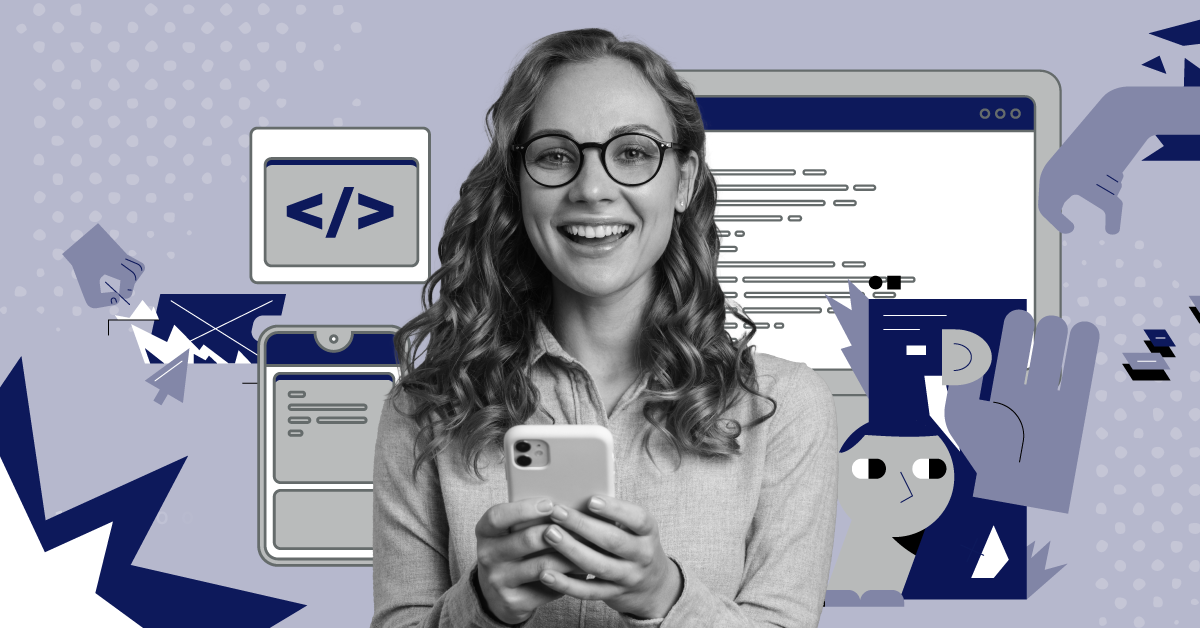System integrations are the key to making different software and systems work together as one. If you are connecting third party APIs, creating microservices architectures or enabling cross-platform communication, you’ll need to integrate various tools so that they can freely exchange data and stay secure. Implementing good integration practices within your software ecosystem makes your processes more efficient and helps you save money..
This guide will shed more light on the key factors for successful systems integration. We’ll cover fundamental communication patterns, the importance of API security, and some tools and standards developers use to make integration easier and more efficient. You’ll also learn best practices for running secure, scalable, and reliable system integrations in any environment.
Communication Patterns in Integration
The key to successful system integrations is communication patterns. These patterns determine and control the modes by which different software components share data and cooperate as part of a single technical ecosystem. Picking the right communication pattern helps ensure not only the smooth running of converged systems but also the scalability and performance of the whole enterprise system architecture.
Communication in systems integration can be divided into two broad categories: message-oriented communication and streaming communication.
1. Message-Oriented Communication
Message-oriented communication involves discrete, self-contained messages that a system passes to another. These messages provide parameters for specific actions, events, or data packets that have to be processed at the receiver end. The complete pattern of message-oriented channeling consists of: sending the message; computing the meaning of the message; and reacting to the message – one phase at a time.
This is a suitable strategy for systems where the communication is asynchronous – that is, where systems do not have to contact each other in real time. They can each send messages when they’re ready, and the other system can pick up the messages when it’s ready to process them.
Use Cases
- Event-driven systems: For example, when a user registration triggers an email confirmation system.
- Task queuing: Systems that interact with one another by fulfilling requests for tasks, for example, job scheduling or batch processing.
- Asynchronous data updates: Where updates are delivered without requiring an immediate response such as in databases.
2. Streaming Communication
Streaming communication implies the continuous, real-time transmission of data between two systems. In this case, instead of involving the exchange of separate messages, systems stay connected at all times transmitting data streams the moment an event occurs.
Streaming communication is used to provide low-latency updates in environments that process large amounts of data in real-time. This helps in avoiding any perceivable delay in processing.
Use Cases
- Real-time data processing: Think of financial tickers that are displaying constant updating (perhaps milliseconds) prices or data streams coming from sensors, internet feeds, etc.
- Streaming media: Websites such as YouTube or Netflix, where content is displayed by being streamed in real-time to the user.
- Internet of Things (IoT) networks: smart thermostats, and wearable health monitors that send a steady data stream to a central system.
3. Message-Oriented vs. Streaming Communication
Here are some key differences between message-oriented and streaming communication:
| Aspects | Message-Oriented Communication | Streaming Communication |
| Data transfer | Discrete, self-contained messages are sent independently. | Continuous, real-time data stream between systems. |
| Latency | Higher latency, as messages are processed asynchronously. | Low latency with near-instant data delivery. |
| Connection | Does not require constant connection; messages can be queued. | Requires a constant connection for ongoing data transfer. |
| Data flow | Asynchronous; systems can send and receive messages at different times. | Synchronous or near-synchronous, with a continuous flow of data. |
| Reliability | Can ensure reliable delivery using message queues and retries. | May require special handling to ensure data integrity over long streams. |
| Complexity | Simpler implementation, especially for discrete tasks. | More complex due to the need for real-time data synchronization |
| Scalability | Scalable for large batches of independent messages. | Scalable, but requires more bandwidth and infrastructure for real-time data. |
| Example technologies | Apache Kafka, RabbitMQ, Microsoft Azure Queue Storage. | WebSockets, gRPC, real-time analytics platforms. |
4. Communication Flows

Communication between systems can take various forms depending on the integration requirement. These flows determine how data moves between systems and the level of interaction between them. The main communication flows are 1-way, 2-way, or N-way.
1-Way Communication (Unidirectional)
In a 1-way communication, information flows in one direction – from one system (the transmitter) to another (the receiver). There is no feedback, in the sense that the receiver does not send back any signal to the transmitter. This is a simple but very limited version of communication.
1-way communication is often used in systems where feedback is not necessary or where the receiving system hardly has to react in real-time. For example, a system that sends status updates or logs to a central server may use 1-way communication.
2-Way Communication (Bidirectional)
In 2-way communication, two systems interact with each other, and both can send and receive data. 2-way communication is useful when a sequence includes an action that requires a response. Perhaps in systems that need to send a signal to show receipt of a data packet, or when a request-response cycle is involved.
For example, in a REST API, the client sends a request to the server, and the server responds with the requested data or an acknowledgment.
N-Way Communication (Multidirectional)
N-way simply means more than two systems exchanging data at the same time. In distributed systems, individual components accept inputs from other components and then send data to other components, make decisions based on that data, and so on. As the number of interacting components increases to anything above two, conditions for participating in N-way communication are met.
This approach is typical in cloud-scale applications or microservices architectures, where multiple services must talk to one another to make decisions and process a workflow.
System Integrations Approaches
Three of the most common choices for integration nowadays are REST, GraphQL, and gRPC.
1. REST (Representational State Transfer)
REST is an architectural style for creating networked applications. It is based on standard web protocols, such as HTTP, and typically uses data formats such as JSON or XML. The transactions of REST are stateless in the sense that each request from a client to the server should contain all the information a server needs to complete a request.
REST is a good fit for standard web APIs, mobile apps, and microservices where ease of use, horizontal scalability, and interoperability are important.
Pros
- Widely adopted with broad compatibility.
- Simple and scalable due to its stateless nature.
- HTTP-based, leveraging existing web standards.
- Supports easy caching through HTTP headers.
Cons
- Over-fetching/under-fetching leads to inefficient data usage.
- Limited flexibility in customizing response structures.
- Higher payloads due to verbose formats like JSON or XML, increasing bandwidth usage.
2. GraphQL
GraphQL is a query language built by Facebook. It provides a data-request interface where clients request exactly what data they need, no more, no less. In contrast to a request interface (like REST) that provides predefined endpoints, GraphQL exposes just one endpoint and leaves it up to the clients to describe what data to fetch.
Modern web and mobile apps may require a service layer that can return queries for only what a client needs. For example, a social media application might use a GraphQL service to allow users to retrieve a list of friends, along with their profile pictures, in a single request.
Pros
- Flexible querying lets clients request exact data, avoiding over-fetching.
- Single endpoint simplifies the API structure.
- Efficient for nested data, reducing server requests.
- Strongly typed schema makes APIs predictable and understandable.
Cons
- Complexity can lead to over-complication.
- Caching is harder due to varying requests.
- Large queries can cause performance issues.
3. gRPC (Google Remote Procedure Call)
gRPC is a high-performance open-source Remote Procedure Call framework from Google that uses HTTP/2 for transport. It uses Protocol Buffers (protobuf) as the serialization format to provide lightweight, high-performance RPCs between services. It’s robust enough to support communications between services in loosely coupled (polyglot) environments.
gRPC is ideal for microservices architectures , real-time systems, and any system where low latency and performance are key. This includes IoT systems, mobile apps, or internal service-to-service communication.
Pros
- High performance with low latency via HTTP/2 and Protocol Buffers
- Bi-directional streaming supports real-time data communication
- Strongly typed contracts ensure strict client-server agreements
- Multi-language support in polyglot environments
Cons
- Steeper learning curve due to Protocol Buffers and the RPC model
- Less human-readable than JSON with its binary format
- Limited browser support requiring gRPC-web for compatibility
- Tight coupling can reduce system flexibility
Key Differences Between REST, GraphQL, and gRPC
| Aspects | REST | GraphQL | gRPC |
| Communication protocol | HTTP | HTTP | HTTP/2 |
| Data format | JSON, XML | JSON | Protocol Buffers |
| Query flexibility | Fixed endpoints, predefined responses | Custom queries per request | Predefined RPC methods |
| Use case | General-purpose web APIs, mobile apps | Web/mobile apps needing flexible queries | High-performance, low-latency environments like microservices and IoT. |
| Ease of Use | Easy | Moderate | Complex |
| Adoption | Most commonly used | Growing, especially in modern web apps | Growing, especially in microservices |
Choosing Data Formats and Transport Protocols

Imagine you’re dealing with a systems integration problem: you need services, applications, or systems that were implemented in different languages, frameworks, or infrastructures to exchange data with each other. That means that you’ll have to make decisions about which data format and transport protocol to use.
These decisions deeply influence how your system will behave under high usage, whether it’ll be able to recover at all after a failure, and many more similar situations. The first step towards planning your enterprise system integrations is to level the playing field with a shared vocabulary. Let’s see what these concepts are about:
What are Data Formats
Data formats specify the structure and encoding of the data being passed between systems. They dictate how data is organized, what encoding is used to store it, and how it is transmitted between applications.
What are Transport Protocols
Transport protocols specify how applications negotiate with networks to transmit data between systems. They detail how data is broken down into packets, how packets are sent, and how networks might recover data that gets lost along the way. Some transport protocols support reliable data delivery, others prioritize speed, and some support advanced features such as streaming or message queuing.
Choosing Data Formats: Textual vs. Binary Formats
When an app needs to integrate into another system, one of the first choices they will make is which data format they should use, either textual or binary. Let’s take a closer look at these data formats and their common use cases.
1. Textual Formats
Textual formats are generally human-readable and easy to debug and are consequently used prevalently in various web services and APIs. But they tend to be rather verbose, which in turn will have a longer processing time, compared with a binary payload of the same size. Textual formats are further divided into two: JSON and XML.
JSON (JavaScript Object Notation)
JSON is a lightweight data-interchange format that has a lot of support in web browsers and APIs. It’s widely used in RESTful APIs and has been a staple of web-based and mobile applications for years. It’s commonly used in web APIs, mobile applications, and simple data exchange between web services.
XML (eXtensible Markup Language)
XML is a markup language used for data interchange. It’s syntactically less flexible than JSON but more flexible semantically because it can express more complex data structures and can be validated with schemas. XML is popular with enterprise systems, document-based data interchange, and SOAP APIs.
2. Binary Formats
Binary formats are space-efficient and will typically provide higher performance through better serialization and deserialization times, lower payload sizes, and reduced network overheads. This makes them popular in high-performance systems, including microservice architectures. Binary formats can be classified into two:
Protocol Buffers (protobuf)
Protocol Buffers, which was developed by Google, is a highly efficient binary serialization format. It can be used in distributed systems and service-to-service communication. Microservices architectures, real-time systems, and internal service communications are other popular applications.
Apache Avro
Avro is used as the default exchange format for data streaming systems such as data processing with Apache Kafka and Hadoop. It is popular with big data technologies, distributed data pipelines, and message brokers.
Choosing Transport Protocols
Here are some most commonly used transport protocols in enterprise system integrations:
1. UDP (User Datagram Protocol)
UDP is a protocol that encourages speed over reliability. This includes not guaranteeing delivery or order of messages. UDP is a perfect fit for when speed is paramount, and infrequent data loss can be tolerated. Given its characteristics, UDP is suitable for real-time applications like gaming, VoIP, and video streaming.
2. TCP/IP (Transmission Control Protocol/Internet Protocol)
TCP is a connection-oriented protocol, meaning that it keeps track of the packets it sends. It creates a connection before sending data and makes sure that packets arrive intact and sequentially. It’s widely used in web browsing, file transfers, HTTP/1.1, and general-purpose applications.
3. HTTP/1.1 (Hypertext Transfer Protocol 1.1)
The most popular protocol for internet use is HTTP/1.1. It operates over TCP and is commonly used for client-server interactions on the web. It’s stateless and supports request-response patterns. The typical use cases of this protocol include RESTful APIs, web applications, and basic web communication.
4. HTTP/2
HTTP/2 differs from HTTP/1.1 in the sense that it can alter the underlying protocol each time to achieve multiplexing, header compression, and persistent connections, among other features. It is designed for better performance and reduced latency, especially in web applications. It’s also commonly used in streaming services, RESTful APIs, and gRPC.
5. AMQP (Advanced Message Queuing Protocol)
AMQP is a messaging protocol used in message-oriented middleware. It helps with reliable message transmission and features message queueing, routing, and publish-subscribe. AMQP is popular with distributed systems, enterprise messaging, financial transactions, and IoT.
6. Kafka (Apache Kafka Protocol)
Kafka is an open-source distributed event streaming platform. It uses a proprietary binary protocol to organize low-latency data streaming across distributed systems. It’s also used in data pipelines and real-time analytics.
API Governance in System Integrations

Modern software development and system integrations are increasingly characterized by application program interfaces (APIs). As more and more of your systems and services rely on APIs to communicate, it becomes more critical to implement robust governance controls to maintain oversight of all the various APIs used across your software systems.
What is API Governance
API governance is the collection of policies, practices, and standards that guide the creation, usage, and control of APIs throughout an organization.
API governance encompasses various aspects, including:
- API design standards: APIs need to be designed according to consistent standards, including style guides for naming, versioning, and return formats.
- Security policies: Defining security practices such as authentication, authorization, encryption, and auditing.
- Compliance and regulatory requirements: making sure APIs abide by legal and industry-specific requirements such as those under the GDPR and HIPAA.
- Lifecycle management: maintaining the entire API lifecycle cycle so that APIs function well over their lifetime.
Why is API Governance Important
Here are three primary reasons why API governance is so critical to system integrations:
1. Consistency Across APIs
Empowering a large development team to build APIs introduces some risks by creating departmental silos. API specifications might marginally diverge, and a lack of consistency in what these specifications are can increase complexity for the users of the APIs. Consistent APIs also minimize technical debt, which is essential for smooth sailing through tech infrastructure handovers.
2. Scalability
API governance ensures that APIs are designed to be scalable. As systems capacity increases – for example, more users or more interactions between systems – APIs should be able to handle higher loads without degrading or slowing down.
3. Security
APIs are prime targets for attacks like data breaches, account takeovers, and Denial of Service (DoS) attacks. API governance enforces security policies that help keep APIs resilient and secure information whether in transit or at rest.
API Security in Integration

About 58 percent of cybersecurity experts believe that APIs expand the attack surface across all layers of your integration technology stack. Exploring these vulnerabilities and the ways to mitigate them is a key part of protecting sensitive data.
Common API Vulnerabilities
1. Injection Attacks
Here, an attacker targets an API by injecting malicious code, often as a form of input to manipulate data, execute commands, or otherwise execute unauthorized commands.
2. Broken Authentication and Authorization
Weak or misconfigured API authentication can allow cybercriminals to penetrate an API and expose protected resources. Common misconfigurations include weak passwords, poor session management, and a failure to implement multi-factor authentication (MFA).
3. Sensitive Data Exposure
APIs can leak sensitive information such as user credentials or personal data if the encryption protocols are not sound.
Strategies to Mitigate These Vulnerabilities
1. Strong Authentication and Authorization
Use strong authentication protocols like OAuth 2.0, OpenID Connect, or JSON Web Tokens (JWT) to check identity. Then use role-based access control (RBAC) to control access based on user roles.
2. Input Validation and Parameterization
Validate all incoming data: set rules for acceptable input formats, refuse invalid data, and use parameterized queries to keep out injection attacks. Use sanitation to cleanse threatening data.
3. Data Encryption
Always encrypt sensitive data both at rest and in transit using SSL/TLS protocols. For highly sensitive data, consider end-to-end encryption to further protect it from exposure.
4. Rate Limiting and Throttling
Don’t allow DoS attacks to ruin your software integration. Limiting the amount of requests an API can receive from one IP address within a given period will help avoid running the risk of saturating the server.
5. API Gateway and Firewall
Connect API gateways to offer a single entry point for API traffic. Install web application firewalls (WAF) and filter outgoing traffic for malicious activities.
6. Versioning and Patch Management
Always update your API versions and apply security patches promptly to address vulnerabilities and defend your system against new attacks.
API Development Tools and Standards

API development and life cycle management is a complicated process, therefore comprehensive tools and standards are needed to develop, document, and maintain the API. Four of these tools and standards are Swagger, OpenAPI, XSD, and WSDL.
1. Swagger
Swagger is a suite of tools for API development that makes it easier for developers to create, document, test, and use RESTful APIs. Swagger is the most commonly used framework to generate interactive and user-friendly documentation for APIs. The name Swagger originally referred to an API specification as well as tools, but since Swagger became a part of the OpenAPI Initiative (now OpenAPI Specification), it now refers to the tools that implement OpenAPI.
2. OpenAPI Specification (OAS)
The OpenAPI Specification (OAS) is a user-friendly, open-source standard for describing RESTful web APIs. Web developers use the specification to define the structure of their APIs, their behavior, and the actual underlying mechanics of how to exchange and route their data (in YAML or JSON). Originally developed as part of the Swagger project, OpenAPI is now an independent specification that is widely adopted for designing and documenting REST APIs.
3. XML Schema Definition (XSD)
XSD is an XML-based standard for defining the structure and datatypes of an XML document. It contains the declarations and constraints for the elements and attributes that can be used in an XML document. XSD defines rules for when and how XML documents should be created, and what contents they should have, thus guaranteeing that the structure and datatypes of documents exchanged over XML-based APIs are validated. XSD is most commonly used with SOAP web services, where it structures the request and response messages.
4. Web Services Description Language (WSDL)
The standard way to describe a SOAP-based web service is with an XML document called Web Services Description Language (WSDL). A WSDL describes the operations (methods) exposed by a web service, the input and output message structures, plus the relevant data types and protocols supported by the service. WSDL acts as a contract between the service provider and the service consumer: systems can automatically generate client code and verify the implementation of the service.
Optimize Integrations For Scalable Performance
Is your workflow hindered by outdated systems, siloed applications or time-consuming manual labor? It’s time to improve your integration, and luckily, Iterators are here to help. We can improve your processes and technology solutions to fix the problem.
We build integration solutions for developers, so that your data flows seamlessly and the redundancies are eliminated. With better integrations you can be more effective with building impactful applications. Contact us for a free consultation to see how we can streamline and improve your systems with the right integration practices.