What if your code could debug itself before you even run it? AI code testing makes this possible, but not all testing tools are created equal. Developers may find it challenging to select an AI-powered code testing tool because of the abundance of available options. However, if you’re looking for the best-in-class AI code testers, look no further than Qodo (formerly known as Codium AI) or JetBrains. Both tools provide powerful testing and debugging capabilities.
Qodo focuses on automation and AI-powered insights while JetBrains integrates deeply into your development framework and provides intelligent assistance. But which one is more suitable for your development projects or teams? Read on to find out. This review compares Qodo and JetBrains by highlighting their unique features and strengths. By the end of this guide, you’ll know which AI-powered testing platform fits your development approach.
What is AI Code Testing
AI code testing involves the use of artificial intelligence to automate and enhance the efficiency of software tests. While traditional testing depends on manual work and pre-scripted automation, AI tools take it further by creating test cases automatically or studying code patterns to spot defects. They can also predict failures to optimize test results. But how do they work? Here’s how:
Data Analysis
They are trained with extensive code data from multiple sources including code repositories to learn about common best coding practices and typical error patterns.
Pattern Recognition
Having learned from large amounts of data, the AI now examines code structure, syntax, and semantics to detect potential problems such as logic errors or security vulnerabilities.
Test Case Generation
The AI system uses machine learning and natural language processing to scan through a codebase to understand its logic and predict potential edge cases. Then it produces test inputs which it runs and optimizes based on real-time results.
Predictive Analytics
The AI examines past test data to predict areas in the code where defects may arise. Then developers can address these areas on time before they become a major problem down the road.
Self-Healing Capabilities
Advanced AI testing tools possess self-healing capabilities that let them modify test scripts automatically according to code changes which reduces manual maintenance requirements.
Recent studies show how revolutionary these tools are—about 76 percent of developers use AI to test their code. They are a game changer for any development team. Now developers can test complex codebases faster, more accurately, and with minimal manual intervention.
Benefits of AI Code Testing

AI code testing can help software development companies in the following ways:
1. Faster Testing Cycles
AI increases the speed of testing software by automating routine tasks and running tests in parallel. For instance, in e-commerce applications, AI can simultaneously run tests across multiple devices to rapidly validate checkout processes. With this approach, developers can spot potential issues in minutes rather than hours.
And the best part is that it minimizes human intervention at each stage to achieve faster feedback loops. This automated approach is especially beneficial in continuous integration and deployment (CI/CD) pipelines, where you need speed for frequent software updates. According to a study by Capgemini, organizations that applied AI to their testing processes experienced up to 50 percent shorter test cycles.
2. Enhanced Test Coverage
AI-driven testing achieves broader coverage than manual testers since it analyzes extensive input combinations, various environments, and user interactions. Traditional testing methods prioritize standard use cases but AI expands test coverage by consistently evaluating obscure inputs and unexpected conditions to create more reliable software.
In mobile development, for example, AI can simulate thousands of device types, operating systems, and network conditions to find performance issues. Manual testing alone cannot achieve this extensive coverage level.
3. Improved Accuracy
Manual testing is susceptible to human error, as such, human testers in large development projects with complex requirements often miss important defects. AI removes this inconsistency by executing exact automated tests that deliver reliable and repeatable outcomes.
AI maintains high bug detection accuracy because it operates without experiencing fatigue or making subjective decisions like humans do. Such precision enables development teams to avoid expensive financial mistakes. Moreover, AI testing tools improve their accuracy over time through self-learning algorithms. The more you use them, the better they get.
4. Cost Savings
AI-powered testing reduces expenses because it decreases the demand for large manual testing teams. Instead of hiring more staff, a startup can easily purchase AI code testing software for a fraction of the cost, and still accomplish more. Although AI code testing requires some upfront investment, this cost will eventually become a worthwhile investment because long-term savings will eventually exceed initial expenses.
Moreover, AI streamlines the process of running and maintaining tests. This means organizations will use their resources more efficiently. Additionally, detecting bugs early with AI helps to avoid expensive fixes after release. Research shows that companies using AI for code testing report a 30 percent reduction in their total testing costs.
5. Better Defect Detection
AI algorithms use advanced detection techniques to find software defects that traditional methods often miss. They help to identify patterns and anomalies that signal bugs, security, or performance issues. What makes these tools great at defect detection is their ability to learn from past defects instead of using fixed test scripts.
AI also examines user behavior patterns to forecast potential failure points. It does this by analyzing your actual usage data. With an ever-evolving system like this, your testing cycles become more efficient over time.
6. Predictive Analytics
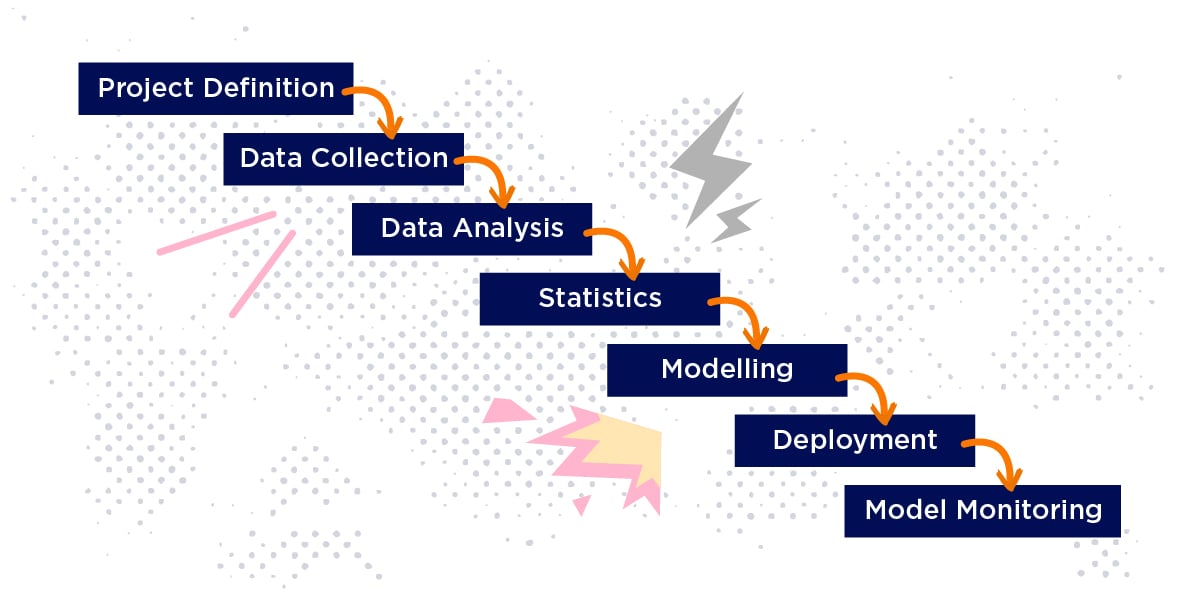
AI doesn’t just identify defects—it predicts potential failures before they happen. Machine learning models allow AI to study historical testing data so it can find patterns and predict which code sections will fail.
This proactive method helps developers prevent serious problems as they can focus their testing efforts on the components that are most likely to fail. Software development teams now use predictive analytics more frequently to improve different stages of the development lifecycle.
Factors to Consider When Choosing AI for Testing Code
Here are some things to check when choosing an AI code tester:
1. Project Requirements
Take a step back and assess your project’s specific needs. What programming languages, frameworks, and application types are you working with? Some tools specialize in web or mobile testing, while others are built for enterprise-grade software.
For example, if you’re developing a healthcare application, you may need an AI tester that prioritizes regulatory compliance and security testing. Meanwhile, a gaming application might require an AI tool capable of handling performance and stress testing. A mismatch between your needs and the tool’s capabilities can slow development to a crawl.
2. Cost and Licensing
AI code testing tools vary in pricing models, from free open-source options to enterprise-grade solutions with subscription fees. Consider your budget and the total cost of ownership, including setup, training, and maintenance expenses. Some tools charge per user, per test run, or based on the level of AI assistance provided.
For example, a company developing project management software with frequent updates may benefit from a tool with unlimited test executions rather than a pay-per-test model. Additionally, check licensing terms—some tools may have restrictions on commercial use or require additional fees for advanced AI-driven features.
3. Team Skills and Ease of Use
Your AI code testing tool should fit your team like a glove. Some tools require deep programming knowledge to customize test scripts, while others offer low-code or no-code solutions for easier adoption. If your team is comfortable with scripting, a highly customizable tool might be ideal.
However, if testers have limited coding experience, an AI-driven tool with automated test generation and a user-friendly interface makes more sense. Non-technical testers should be able to run tests without struggling with complex code.
4. Maintenance and Updates
AI testing tools need regular updates to keep pace with evolving software. But how much effort will that take? Check the tool’s update history to see how often the tool is updated. Does it adapt to new programming languages and frameworks?
And most importantly, how much manual work is required to maintain test scripts? Some AI testers automatically update test cases when code changes, reducing maintenance headaches. Others require manual intervention, which can slow things down.
5. Community and Support
Even the best AI testing tool is inefficient without strong support. A well-supported tool comes with detailed documentation, active user forums, and responsive customer service. Free platforms often provide online communities for users to interact, while paid tools offer more comprehensive support.
Generally, platforms with a steeper learning curve should provide detailed tutorials, troubleshooting tips, and best practices to streamline testing. Bottom line? You need a tool that won’t leave you stranded when challenges arise.
6. Test Reporting And Analysis

An AI testing tool is only as good as the insights it provides. Developers need clear, actionable reports—not a mess of raw data. Look for tools with real-time dashboards, detailed error logs, and AI-driven insights that detect patterns in test failures.
Some offer visual reports, while others integrate with analytics platforms for deeper analysis. Without strong reporting, debugging turns into a guessing game, delaying software releases and tanking efficiency.
7. Integration with Development Environment
A testing tool should fit into your development environment like a missing puzzle piece. The smoother the integration, the better your workflow. Check the tool’s documentation. Does it support your IDE, version control system, and CI/CD pipeline?
A well-integrated tool minimizes manual configurations, making automated testing a natural part of the development cycle. On the flip side, poor integration leads to workflow disruptions and sluggish deployment.
8. Scalability
Can your AI testing tool keep up as your project grows? That’s the real test. A scalable tool should handle large test suites, support parallel execution, and leverage cloud-based testing for efficiency. Run a high volume of test cases and see if the tool keeps up, or if it buckles under pressure.
If performance drops under heavy usage, it creates bottlenecks in the pipeline. A startup might need a lightweight solution now, but as the project codebase expands, better organization becomes essential. The last thing you want is a tool that can’t grow with you.
AI Code Testing Tools: Qodo & JetBrains
When it comes to AI code testing, two options dominate the landscape: Qodo and JetBrains AI Assistant. Qodo, founded in 2022 as CodiumAI, rebranded to Qodo in July 2024 to better reflect its commitment to “quality-first” code integrity. It’s a comprehensive generative AI platform that automates code generation, testing, reviews, and documentation. Today over half a million developers use Qodo.
In contrast, JetBrains has been a stalwart in the developer ecosystem since IntelliJ IDEA’s launch in 2001. Their latest offering, the JetBrains AI Assistant, was released in December 2023 and is seamlessly integrated into their suite of IDEs. It leverages leading generative AI models (including GPT-4 and Google Gemini) to boost code completion, test generation, and refactoring capabilities. JetBrains’ extensive industry acclaim—over 115 international awards—reinforces its status as a trusted, enterprise-grade solution.
But which of these tools is best for you? Qodo, an innovative startup rapidly redefining code integrity, and JetBrains, an established leader enhancing productivity within a robust, award-winning ecosystem. Learn more about each platform below.
Qodo Review

Qodo, formerly known as Codium, is an AI coding platform designed to enhance code quality and streamline the development process. Qodo automates code reviews, test generation, and quality assurance, helping developers focus on what matters—writing clean, reliable code.
It’s built for flexibility, integrating seamlessly into various development environments and supporting a wide range of programming languages.
Qodo Features
- Qodo Gen (IDE Plugin) – Integrates with IDEs to generate quality code and meaningful tests in real time, improving efficiency and code adherence.
- Qodo Merge (Git Agent) – Automates pull request descriptions and offers structured code reviews to streamline collaboration.
- Qodo Cover (CLI Agent) – Enhances test coverage by generating AI-driven test cases that align with best practices.
- Agentic AI for Continuous Quality – Uses generative AI to maintain code integrity, adapt to changes, and ensure long-term reliability.
- Cross-Language Support – Supports nearly all programming languages, making it adaptable for various development projects.
More features:
- Controllable, context-aware coding assistance
- Chat-guided, iterative test generation
- Smart code completion
- Collaborative Al chat
- Context-aware regression test generation
- Test validation
- Coverage improvement
- Code analysis
- Coverage reports
- Code suggestions
- Continuous codebase analysis + indexing
- Code embedding
Qodo Pricing
Qodo offers three pricing tiers:
- Developer (free): This plan for single users includes repository context chat, multiple model options, code review, test generation, documentation, coding best practices, and community support.
- Teams ($19 per user/month): This plan encompasses all Developer features plus bug detection, pull request (PR) automation, repository best practices learning, enhanced privacy, and standard support.
- Enterprise (custom pricing): This plan offers all Teams features, along with enterprise tools, multi-repository awareness, self-hosting options, Single Sign-On (SSO), and priority support.
New users can take advantage of Qodo’s 14-day free trial to experience the platform’s capabilities before committing to a subscription. Additionally, Qodo provides a 21% discount on annual subscriptions for the Teams plan.
Pros & Cons of Qodo
Qodo is beneficial for software testing but it also has some drawbacks. Here are the pros and cons of this platform:
Pros
- Time Efficiency – Automates coding tasks, reducing development time and allowing focus on critical work.
- Comprehensive Test Generation – Creates detailed tests, improving code reliability and minimizing bugs.
- Cross-Language Support – Works with almost any programming language, ensuring flexibility.
- Free for Individuals – The free plan offers valuable features for solo developers and small teams.
Cons:
- Learning Curve – Advanced features may take time to master.
- Enterprise Cost – High-end features are locked behind expensive enterprise plans.
- Data Privacy Concerns – Users may need to assess security measures for sensitive projects.
JetBrains Review

JetBrains Space is a comprehensive development platform designed to streamline collaboration and boost team productivity. Instead of switching between different apps, teams get a unified workspace with source code management, project tracking, communication channels, and CI/CD pipelines—all in one place.
By reducing reliance on scattered tools, JetBrains Space keeps development workflows smooth, organized, and coherent.
JetBrains Features
- Integrated Development Environment (IDE): An in-built IDE that works seamlessly with the platform, enabling efficient code writing, debugging, and deployment.
- Source Code Management: Powerful Git repositories, facilitating version control and collaborative coding.
- Project Management Tools: Features like issue tracking, task management, and milestone planning help teams organize and monitor project progress.
- Team Collaboration: Integrated chat and notification systems, promoting seamless communication among team members.
- CI/CD Pipelines: Custom automation pipelines, allowing teams to automate repetitive tasks and streamline the development workflow.
More features:
- Third-party license audit
- Vulnerability checker
- Code coverage reporting
- Baseline
- Quick fixes
- Clear go and no-go quality gates
- Code explanation
- Refactoring suggestion
- Adding type annotation (python only)
- Finding code problems
- Writing documentation
- Traceback’s explanation
JetBrains Pricing
JetBrains Space offers several subscription plans for individuals and organizations:
For Individuals
- Pro ($10/ per month): This plan includes AI chat, AI-powered code completion, and context-aware AI features. It allows users to write documentation and commit messages, generate tests for various code elements, and more.
- Enterprise ($30/ per user, per month): This plan builds up on the Pro tier with user access management, on-premises installation, customizable AI models, Zero data retention, and protection from IP liability
For Organizations
- Pro ($20/ per month): This plan includes all the Pro features in the individual plans and accommodates multiple users.
- Enterprise ($30/ per user, per month): This plan includes all the Enterprise features in the individual plans and accommodates multiple users
Pros and Cons of JetBrains
Here are some benefits and drawbacks of JetBrains:
Pros
- Integrated Development Environment: The seamless integration of an IDE within the platform enhances coding efficiency and reduces context-switching.
- Custom Automation Pipelines: The ability to create custom CI/CD pipelines allows teams to automate workflows, improving productivity.
- Granular Permissions: Fine-tuned permission settings enable robust control over team member access, enhancing security and project management.
- Unified Platform: By consolidating various development tools into one platform, JetBrains Space simplifies workflows and improves team collaboration.
Cons
- Learning Curve: The platform’s comprehensive feature set may present a steep learning curve for new users, potentially impacting initial productivity.
- Limited Third-Party Integrations: Compared to competitors, JetBrains Space offers fewer integrations with external tools, which may limit flexibility for some teams.
- Non-JetBrains IDE Support: Teams using development environments outside the JetBrains ecosystem may find limited support, affecting their workflow integration.
Qodo vs. JetBrains

Both Qodo and JetBrains bring powerful features to the table, but they serve different needs. Here’s how they compare:
1. Ease of Use
Qodo is all about speed and simplicity. With a user-friendly interface and minimal setup, teams can integrate it quickly and start automating tests without hassle. Once connected to IDEs like Visual Studio Code or JetBrains’ IDEs, Qodo’s tools—like TestGPT for test generation and PR-Agent for code reviews—get to work almost instantly. No extensive onboarding. No complex configurations. For startups and agile teams pushing frequent updates, this plug-and-play approach is a game-changer.
JetBrains takes a powerful but complex approach. Tools like ReSharper and Qodana offer deep static code analysis, automated refactoring, and strict code quality enforcement. But here’s the trade-off: a steeper learning curve. To unlock its full potential, developers need to configure custom inspections, optimize CI/CD pipelines, and fine-tune workflows. For large teams and enterprises, this effort pays off. But for teams new to advanced testing environments, the setup process may slow things down at first.
2. Code Analysis Capabilities
JetBrains toolbox, including Qodana and ReSharper, provides:
- Automated refactoring – Suggesting cleaner, more efficient code.
- Strict coding standards enforcement – Keeping quality high.
- Continuous monitoring in CI/CD pipelines – Catching issues before they reach production.
With real-time code inspections and feedback, JetBrains helps developers write clean, maintainable code from the start. It’s perfect for large teams and enterprise environments where rigorous quality control is a must.
In contrast, Qodo is more about speed than deep code analysis. Its AI rapidly generates test cases, ensuring broad coverage without manual effort. For agile teams and fast-moving startups, this means:
- Quick feedback loops – Catch issues early in development.
- Automated test generation – No need for extensive manual test writing.
- Faster feature validation – Deploy updates without delay.
Qodo may lack JetBrains’ granular code quality controls, but it excels in efficiency and rapid iteration. This makes Qodo great for rapid testing, while JetBrains is better for maintaining long-term code quality.
3. Integration with Development Environment
Qodo integrates seamlessly with popular CI/CD pipelines, making it easy for teams to automate testing as soon as code is committed. With support for GitHub Actions, Jenkins, and Bitbucket, it automates test execution without extra setup. This immediate feedback helps teams catch issues early, keeping development cycles fast and efficient. By embedding directly into existing workflows, Qodo eliminates the need for manual testing triggers, reducing delays and making deployment smoother.
JetBrains, on the other hand, offers deep integration within its own ecosystem, including IDEs like IntelliJ IDEA, PyCharm, and WebStorm. Instead of focusing solely on CI/CD, it brings AI-driven code analysis, refactoring suggestions, and debugging tools right into the development environment. This approach helps developers maintain code quality as they work. For teams already using JetBrains, this level of integration keeps everything in one place, reducing context switching and improving efficiency.
4. Pricing Structure

Qodo and JetBrains take different approaches to pricing. Qodo provides a free plan for individual developers, covering basic test generation and automated code reviews without cost. For development teams looking for more advanced testing features, the Team plan costs $19 per user per month. Companies that require a scalable solution with dedicated support can opt for a custom-priced Enterprise plan. Generally, Qodo offers a simplified and predictable pricing model, making it ideal for startups and small businesses that need scalable testing solutions without unpredictable costs.
JetBrains, on the other hand, prices its AI Assistant at $20 per user per month. It doesn’t offer a free plan like Qodo, but it offers an Enterprise plan with custom pricing. Both platforms offer free trial periods, and their per-user pricing is nearly identical. Yet JetBrains has a more complex pricing structure, especially with its code analysis tools. Pricing varies based on the tool and licensing type, which can become expensive for smaller teams but is justified by the extensive capabilities provided.
5. Customization and Flexibility
Qodo is built for rapid test generation and execution, which means it offers only essential customization options. Users can adjust basic test parameters—such as setting thresholds for code coverage or selecting which types of tests to generate—but the system is designed to work out of the box with minimal configuration. This approach makes it a great fit for teams that value speed and simplicity over complex configurations. However, this also means less flexibility. Large organizations or projects with unique testing needs might find Qodo’s limited customization restrictive.
JetBrains, on the other hand, offers a highly customizable environment that caters to the nuanced needs of large teams and complex codebases. Their ecosystem, which includes tools like the JetBrains AI code Assistant, Qodana for static code analysis, and ReSharper for in-depth code refactoring, allows developers to:
- Define custom code inspection rules
- Enforce specific coding standards with Qodana
- Customize reports to highlight critical issues
Additionally, JetBrains’ integration within its IDEs—such as IntelliJ IDEA, PyCharm, and WebStorm—supports extensive plugin ecosystems and third-party tool integrations, enabling teams to build a development environment that aligns closely with their internal processes. This level of customization and flexibility makes JetBrains’ offerings especially valuable for enterprises that demand tailored solutions and deep insights into code quality.
6. Support and Community

Qodo has a smaller but growing support community, mainly consisting of startups and agile development teams. It offers personalized customer service through direct channels such as email, live chat, and an active Discord community. Qodo’s documentation and step-by-step tutorials help new users get started quickly, while early adopters share tips and insights. This tight-knit community environment supports troubleshooting and also encourages continuous feedback.
JetBrains, with decades of industry presence, boasts a large, global user base and a rich ecosystem of resources. Its comprehensive online documentation, active discussion forums, and regular webinars provide a deep reservoir of support for developers using its AI Assistant and other integrated tools. Additionally, JetBrains frequently organizes conferences and community events that promote peer-to-peer learning and collaboration. This extensive network of professional and community support ensures that users—whether beginners or enterprise developers—can efficiently resolve issues and optimize their workflows.
Final Verdict
Qodo is a fantastic choice for teams seeking fast, scalable, and easy-to-use AI code testing with minimal setup. It’s ideal for startups or fast-paced development cycles. JetBrains, on the other hand, offers unparalleled code analysis, deep integration with development environments, and powerful customization options — making it the preferred tool for large enterprises and complex projects.
General-purpose AI Coding Tools vs Integrated Development and Testing Tools
The following AI tools also support code testing and generation. See how they compare to Qodo and JetBrains AI:
1. ChatGPT
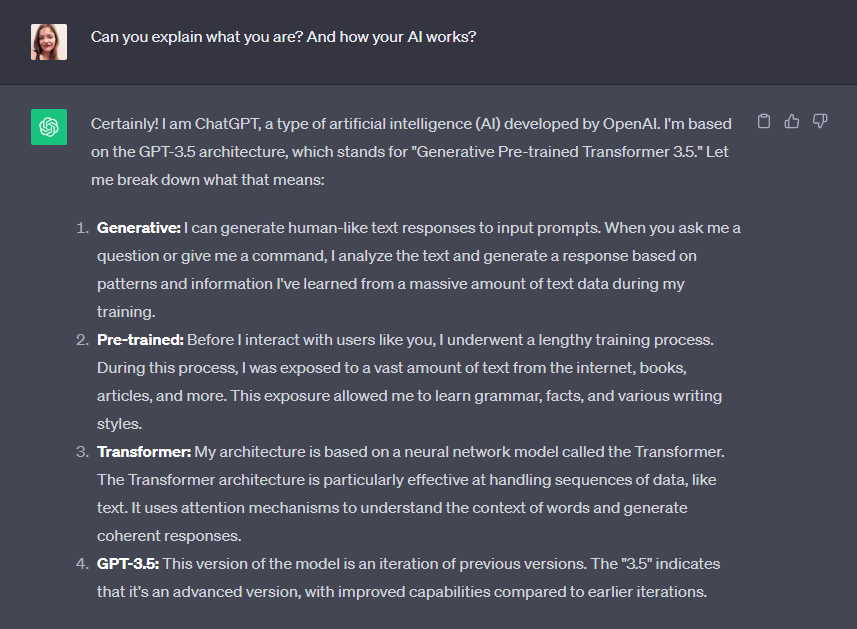
ChatGPT, built by OpenAI, is a flexible AI that can generate code snippets and test cases using natural language prompts. Unlike Qodo and JetBrains, ChatGPT doesn’t integrate directly into your IDE. Developers have to copy and paste code back and forth, breaking their flow.
And while they can produce functional test cases, they often lack the deep project-specific context needed for complex work. More often than not, you’ll need to tweak and refine them manually.
Meanwhile, Qodo and JetBrains work inside the IDE, delivering context-aware test generation and real-time code analysis. They deliver more precise and reliable test cases that adhere to project-specific coding standards, ensuring a smoother, more integrated development experience with higher-quality outputs.
2. GitHub Copilot
GitHub Copilot makes coding easier with AI-driven completions and test generation right inside the editor. No copy-pasting. No distractions. Just code. But here’s the rub: Copilot’s suggestions come from public repository patterns. That means test cases can feel a bit generic. They might not fully capture your project’s unique quirks and edge cases.
Qodo, on the other hand, focuses on context-sensitive test generation. What about JetBrains? It offers deep static analysis and tight IDE integration. Both deliver tailored, high-quality tests that match your organization’s coding standards. For teams tackling large-scale, complex projects, precision matters. And that’s what you get with Qodo and JetBrains.
3. Claude
Claude, Anthropic’s conversational AI, works a lot like ChatGPT. It generates code and test cases through chat-based prompts. Simple? Yes. But also disruptive. Since Claude doesn’t integrate into your IDE, you’ll find yourself constantly switching between windows. That’s a productivity killer.
While it can produce structured code, it may not fully grasp your project’s context or adhere to established coding standards. Qodo and JetBrains, on the other hand, offer in-context test generation, real-time analysis, and tailored outputs. Bottom line? If seamless integration, precision, and reliability are what you’re after, Qodo and JetBrains are the clear winners.
Unlock the Excellence of AI-powered Testing
AI-driven code testing is changing the game. It’s making quality assurance faster, automating tedious tasks, and strengthening code integrity like never before. Qodo and JetBrains are prime examples of this evolution. Qodo delivers rapid, plug-and-play test automation while JetBrains offers deep, context-aware analysis inside powerful IDEs. Each tool has its strengths, and the right choice depends on your project’s complexity.
If your company is looking to explore and implement AI code testing, Iterators is your trusted partner. Our expert consultants help software teams integrate cutting-edge AI testing tools seamlessly into their workflows. It doesn’t matter whether you’re a startup looking for agility or a big enterprise needing deep, customized analysis, we’ve got you covered. Contact us today to schedule a consultation and discover how our proven strategies can drive efficiency and excellence in your software development lifecycle.
