Imagine a world where developers can work on high-quality code faster, collaborate seamlessly, and continually improve their skills—all while feeling motivated and engaged. Although it may seem impossible, you can achieve this with the right strategies and tools.
Let’s just first agree that productivity is the secret sauce that fuels digital transformation, making it not just about working harder, but about working smarter.
But what is developer productivity, and how do we track, measure, evaluate, and control it? In this article, we’ll learn about the key indicators of a developer’s productivity, tools to enhance it, and factors that impact it.
Understanding Developer’s Productivity
The term “developer productivity” describes the effectiveness and efficiency of software developers in finishing tasks and producing high-caliber software within predetermined time frames. It encompasses a number of elements, including code quality, productivity measuring instruments and procedures, problem-solving abilities, teamwork, time management, and ongoing skill development.
Setting Specific Goals
By evaluating developers in light of these benchmarks, it becomes clear that there is always room for improvement. This continuous improvement cycle isn’t just a process, but a mindset that keeps developers engaged and motivated in their work.
Aside from these measures, there are other techniques for gauging a software developer’s productivity, such as using various frameworks such as Jira. Understanding how to use Jira’s Control Chart can greatly improve your business processes. Similarly, learning how to interpret Jira’s Cumulative Flow Diagram can make your processes more efficient and transparent.
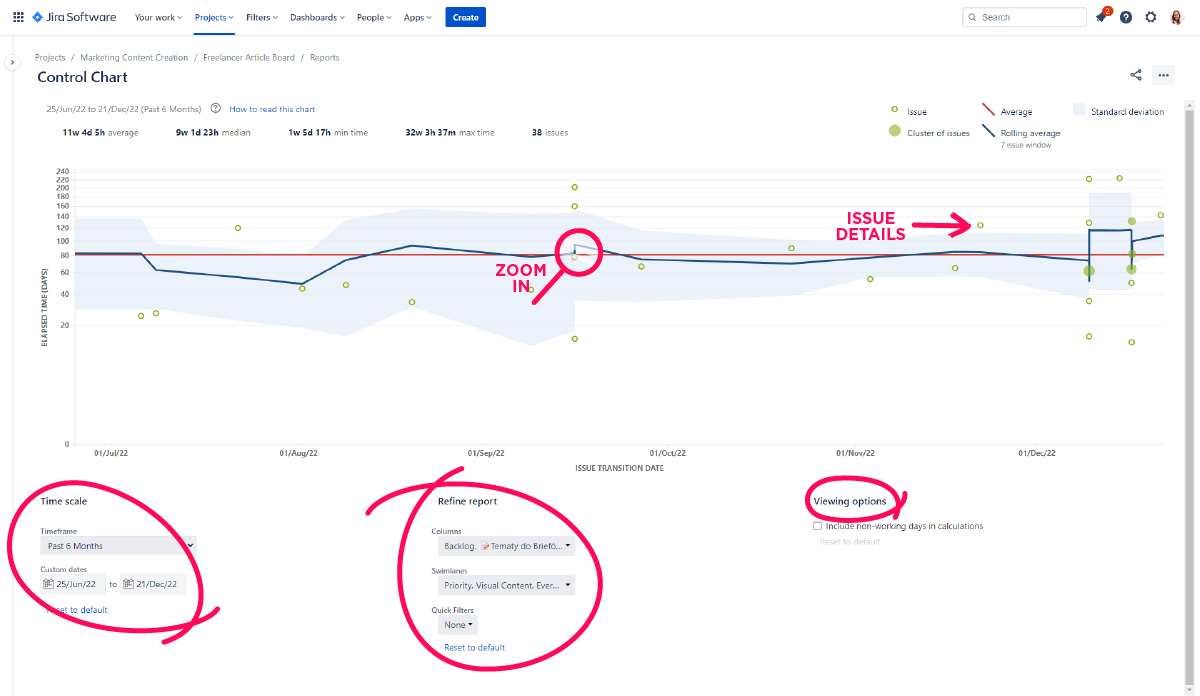
Choosing the Right Key Performance Indicators
KPIs are used in software development to ensure that the business’s objectives are met. However, according to polls, 90% of firms still rely on their intuition when creating an efficient workflow and struggle to put plans into action, particularly when it comes to success measurement and planning.
Companies should have well-defined objectives and methods for monitoring productivity, along with efficient KPIs set in place.
Like any other goal, KPI should be SMART:
- Specific
- Measurable
- Attainable
- Realistic
- Time-bound
It’s important to know exactly what key indicators to track:
1. Velocity Measurement
The velocity of your software developers indicates the amount of “delivered value” they produce. As per a developer blog, “Delivered value is usually defined as the quantity of features finished in a given time frame that are prepared for testing or shipping.” To compute the software development team’s velocity, it is necessary to ascertain the team’s average speed. Let us assume that a team completes 80 story points in the first sprint and 90 and 130 story points in the second and third sprints, respectively.
The average time the team may require to finish the project is predicted by dividing these three sprints by 100. In a real software development environment, a team working on a project that needs 500 narrative points will require five iterations to finish.
Within the DevOps Research and Assessment (DORA) rubric, which is Google’s framework for evaluating developer productivity, three of the four indicators are time-based:
- Frequency of deployment
- Lead time for modifications
- Time for service to be restored
DORA metrics gauge the team’s effectiveness over a given period of time. They are crucial to a group’s operational effectiveness, agility, and velocity. They also show how successfully a company strikes a balance between software stability and speed.
2. Lead Time

The Lead Time KPI makes it easier to see patterns and assess how long it takes a software development team to move from a concept to a finished product. You can create a Lead Time distribution diagram to indicate how long the task will take to complete from scratch.
3. Quality
The term “quality” describes the caliber of work that developers generate, including the code itself and its role in development projects.
Rework is less likely to be necessary, and future problems are less likely to occur when writing high-quality, maintainable, and scalable code. Ensuring that development efforts result in valuable features and enhancements is another aspect of quality, which requires coordinating the output with project goals and user needs.
Code review feedback, defect rates, user satisfaction ratings, and adherence to coding standards are just a few examples of the quantitative and qualitative metrics used in quality assessment.
4. Cycle Time

The amount of time it takes for a task, feature, or bug to change from one state to another is called “cycle time.” It can provide you with more information regarding the speed and output of a team. This KPI needs to be divided into different issue categories, such as bug cycles and the development of new features.
Your cycle time is determined by tracking the arrival of a ticket through each phase until it’s closed. Your project management software, such as JIRA, will provide this information. Cycle time may assist you in identifying any breaks, bottlenecks, or blockages in your workflow and can also help other teams in your company set expectations for how quickly your development team will resolve their issues.
Enhancing Developer’s Productivity- Tools and Infrastructure
In the current software development environment, productivity tools for developers are essential. Usually, software professionals utilize eight to ten distinct tools in their work.
Each of these technologies is designed to increase productivity and facilitate the completion of activities associated with different phases of the team development software.
1. Integrated Development Environments (IDEs)
IDEs are crucial as they provide suggestions, correct syntax, and support various plugins to enhance development efficiency. These environments are particularly beneficial for writing and debugging code.
IntelliJ IDEA: A standout IDE for Java and Kotlin developers, IntelliJ IDEA offers deep code understanding, superior navigation, and refactoring features. It integrates version control and database tools, streamlining productivity by keeping all essential tools close at hand.
Visual Studio Code: Known for its versatility, Visual Studio Code supports a wide range of programming languages and is equipped with extensions for everything from version control to Docker support. Its lightweight nature and extensive plugin ecosystem make it a favorite among developers working in different languages and frameworks.
2. Project Management and Collaboration Tools
These tools support developers in managing projects, assigning tasks, and measuring work efficiency. They are essential for team collaboration and ensuring that project goals are met on time.
Jira: A widely used project management tool, Jira helps teams track their work, assign tasks, and monitor progress. It offers various reporting features, which assist in measuring team productivity and identifying bottlenecks.
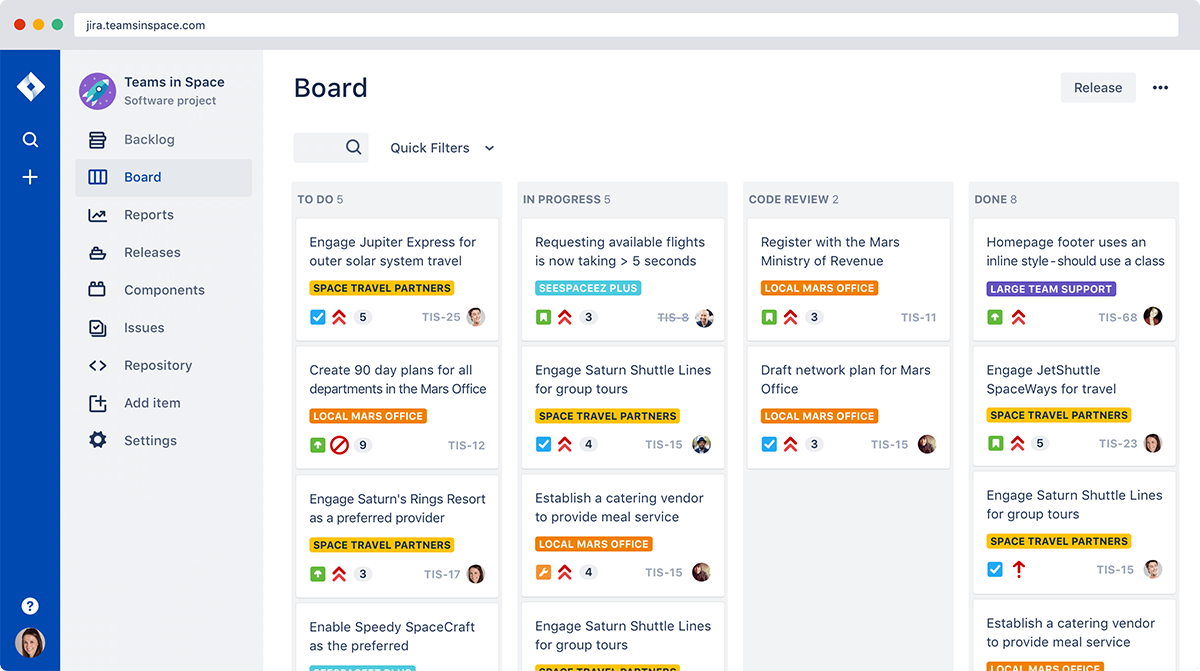
Trello: Trello offers a more visual approach to project management with its card-based system. It is ideal for managing small to medium-sized projects and supports task assignment, progress tracking, and collaboration within teams.
3. Repository Overlays and Version Control
Tools in this category are crucial for managing codebases, reviewing code changes, and integrating continuous integration/continuous deployment (CI/CD) workflows.
GitHub: GitHub is not only a repository hosting service but also provides well-prepared flows for merge requests (MR), code reviews, and CI/CD. Its integration with various development tools makes it a central hub for managing code and collaborating with other developers.
GitLab: Similar to GitHub, GitLab offers comprehensive CI/CD pipelines and integrates seamlessly with various tools. It is known for its strong security features and the ability to host repositories on-premises or in the cloud.
4. System Monitoring and Metrics Collection
Monitoring and metrics collection tools play a crucial role in maintaining the health of applications, but their impact on developer productivity can be nuanced. On one hand, these tools can significantly improve productivity by allowing developers to identify and resolve issues more efficiently. On the other hand, they may also add complexity, requiring developers to sift through large amounts of data to pinpoint problems.
Datadog is a powerful tool for monitoring, debugging, and securing cloud-scale applications. It aggregates metrics from across the entire infrastructure, providing developers with real-time insights into system performance. By setting up dashboards and alerts, developers can quickly identify performance bottlenecks and address issues before they escalate into critical problems.
While Datadog and similar tools can boost productivity by reducing the time spent on manual monitoring and debugging, they also require developers to interpret a vast array of metrics and logs. This can be overwhelming, especially in complex systems, and may lead to analysis paralysis if not managed effectively. However, when used properly, tools like Datadog enable developers to focus on high-impact issues, thereby streamlining the development process and improving overall productivity.
5. API Testing and End-to-End Testing Tools
These tools are essential for creating and running test collections, ensuring that applications behave as expected across different environments.
Postman: Postman is the fastest tool for testing APIs, used by over 30 million developers. It allows you to create, import, and export APIs easily and automate testing to ensure all endpoints function correctly with each deployment.
SoapUI: It supports both REST and SOAP APIs. It is useful for creating complex scenarios and testing them across different environments, making it a go-to tool for developers working with APIs.
Measuring and Analyzing Metrics: A Data-Driven Approach
Understanding and leveraging metrics is crucial for driving developer productivity. Metrics provide quantitative data that can highlight areas for improvement and track progress over time.

- Code Quality Metrics
- Code Coverage: This measures the percentage of code that is covered by automated tests. Higher coverage often indicates more robust testing practices.
- Code Churn: This measures how frequently code is modified. High churn rates can indicate problematic code or unstable features.
- Performance Metrics
- Response Time: The time it takes for a system to respond to a user request. Lower response times generally indicate better performance.
- Throughput: The number of transactions a system can handle within a given time frame. Higher throughput indicates a more efficient system.
- Operational Metrics
- Mean Time to Repair (MTTR): The average time it takes to repair a system after a failure. Lower MTTR indicates quicker recovery from issues.
- Mean Time Between Failures (MTBF): The average time between system failures. Higher MTBF indicates more reliable systems.
- Collaboration Metrics
- Pull Request Review Time: The time it takes to review and merge a pull request. Shorter review times can speed up the development process.
- Team Velocity: The amount of work a team completes in a sprint. Higher velocity indicates greater productivity and efficiency.
- Deployment Metrics
- Deployment Frequency: How often code is deployed to production. A higher frequency can indicate a more agile and responsive development process.
- Change Failure Rate: The percentage of deployments that cause a failure in production. Lower failure rates indicate more stable and reliable releases.
Team Dynamics and Collaboration
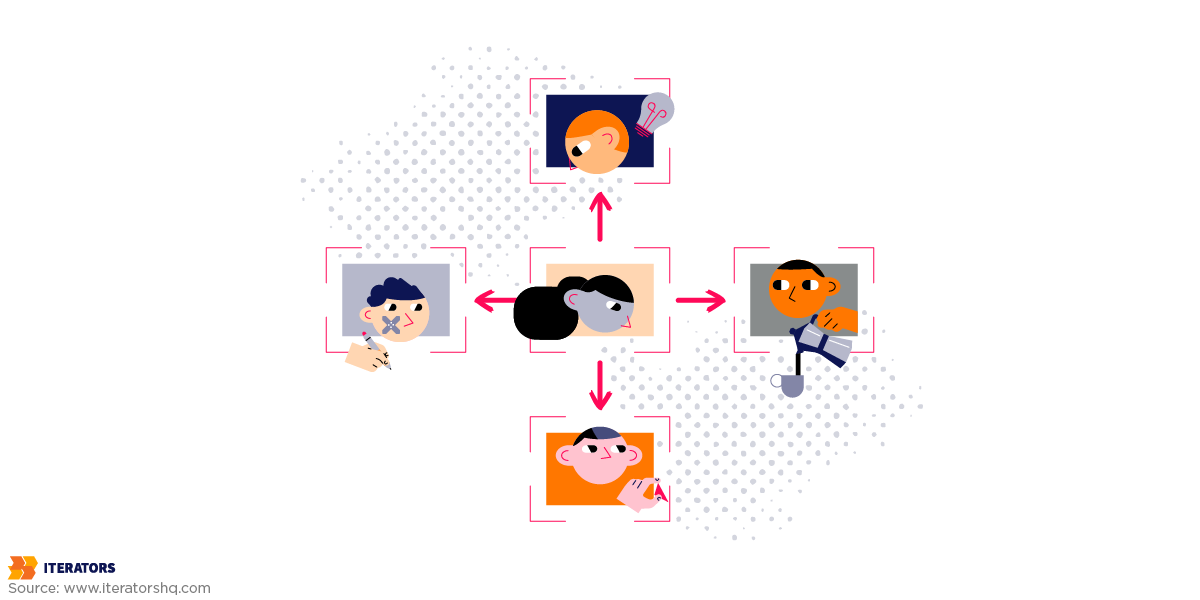
The majority of software development work is completed by groups of software engineers who cooperate to carry out a software development process. Although, in our software world, less focus has been placed on teamwork concerns, there is an abundance of literature exploring software processes and how to enhance them.
Regardless, the bottom line is that positive team dynamics increase the effectiveness of teamwork by fostering a better working environment and happier, more fulfilled individuals who are more likely to be productive.
That being said, companies are also attempting to enhance the team’s collaborative dynamics by investing in improved tools and methods. This has led to an increase in the need for collaboration tools in recent times. With remote work becoming more and more common, collaborative software development is quickly taking over as the new standard.
Here’s how team dynamics are important:
1. Code Quality Improved
Accurate and thorough documentation amongst team members is crucial to software development. The adoption of coding standards and a thorough inspection of every line of code for flaws are guaranteed by a strong collaborative dynamic. Collaboratively, members can fulfill project needs while upholding a clean codebase.
2. Development Time Reduced
By working together on several software project components at the same time, developers can reduce the overall development time through collaborative software development. Reduced project costs and faster project completion dates are the outcomes of this increased efficiency. Sharing code and resources across developers can reduce redundancy and improve code quality.
3. Creativity Increased
We all know the benefits of shared platforms and communication channels. These inspire creative solutions. Peer reviews and feedback loops create an empowered working environment where people experience positive energy. They’re more inclined to experiment with different approaches and push the envelope when it comes to addressing problems.
Developers can provide novel concepts and solutions when they collaborate. A culture that values collaboration fosters an atmosphere where team members are at ease to exchange ideas and try out novel approaches.
Mastering Communication in Developer’s Team
The developer’s team is all about making sure everyone’s on the right page and using effective communication strategies. Let’s dive into some of them.
1. Regular Team Meetings
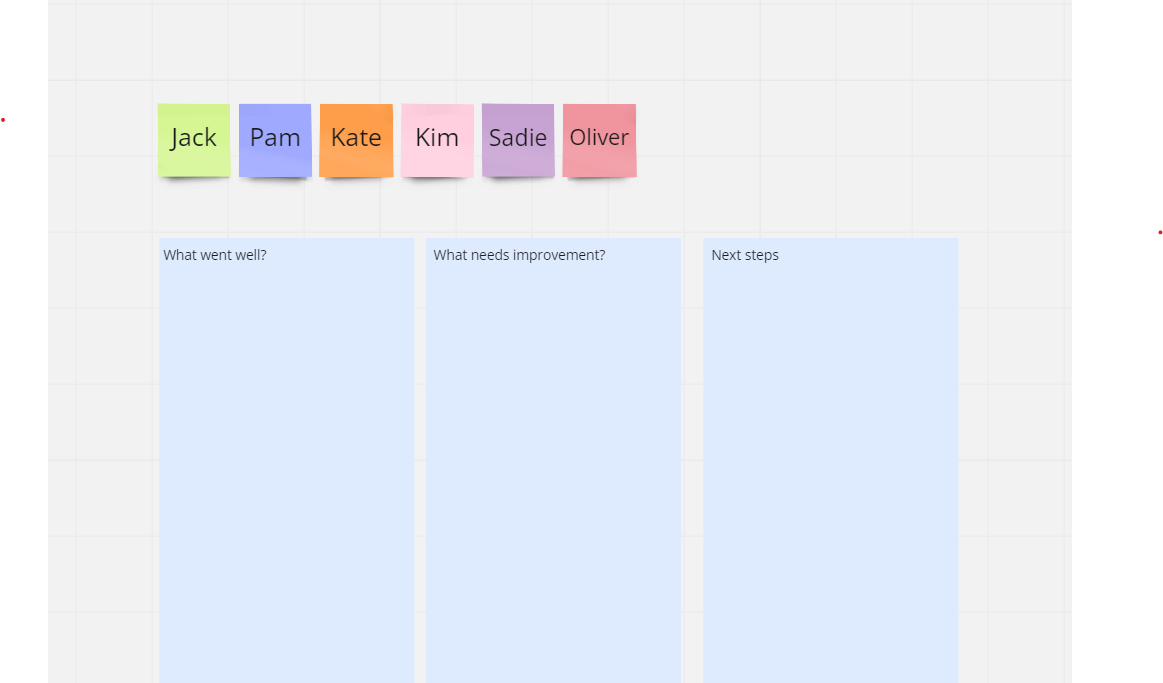
Think of regular team meetings as your chance to get updates, share ideas, and tackle any setbacks. Even if you can’t meet in person, scheduling a virtual meeting is just as fruitful. A review of 40 million virtual meetings from 11 businesses indicates that there is no turning back to “normal”.
However, remember to keep your teams focused and goal-oriented.
2. Clear Documentation
Now, let’s talk about documentation. To guarantee that team members have a common understanding, clearly document design specifications, coding standards, and project requirements. This keeps things clear and offers a point of reference for upcoming meetings.
Agile Methodologies: Using agile approaches, like Scrum, encourages productive teamwork and communication. Agile frameworks prioritize quick feedback loops, self-organizing teams, and regular communication, all of which improve project outcomes.
3. Collaboration Technologies
Ever feel like you are juggling too many tasks? To promote real-time communication and information sharing, make use of collaboration technologies including project management software, instant messaging services, and task management systems. These technologies make sure that everyone is in agreement, track progress, and facilitate communication.
Metrics and Measurement

According to the Global Code Time Report, 40% of developers code for approximately an hour per day, compared to just 10% who code for two hours. Managers are unable to determine developer productivity by the number of lines of code created in a day.
But can you measure developer productivity? This section will cover exactly how to measure developer productivity using different metrics.
Bottlenecks in the development process are to be found and removed to increase developer performance. When working undisturbed, developers can accomplish a great deal on their coding assignments. Reducing disruptions for the engineering teams would be a comprehensive strategy.
Furthermore, the dependability and quality of the production can’t be guaranteed by a single metric. As a result, while evaluating the productivity of engineering teams, it is crucial to pay attention to a variety of indications and results. To create a successful model and prevent burnout, you need to examine the productivity metrics:
1. Deployment Frequency
One important indicator of strong developer productivity is deployment frequency, which counts the number of times code updates are sent to live systems. It displays the adaptability and velocity with which software development teams produce updates, enhancements, and bug fixes.
Strong feedback loops and continuous supply are made possible by a quick development cycle, which is shown by a high deployment frequency.
2. Team Dynamics
Such exceptional cycle speeds enable teams to provide features that are more consistent and of a higher quality. A team’s ability to perform at its peak and contribute positively to initiatives is enhanced when members are in good physical and mental health.
Helpful work environments, a healthy balance between work and home life, opportunities for professional progress, and effective team communication all have an impact on the well-being of our teams.
At the same time, though, splitting product management between teams can be an effective strategy, especially when failure in one area can jeopardize the entire project.
3. Change Failure Rate
The percentage of software upgrades or modifications that lead to implementation mistakes or failures is called the “change failure rate.” It shows how successfully a development team can produce dependable, stable code.
Since it implies a successful execution of changes with few problems or errors, a low change failure rate is indicative of strong developer productivity.
4. Time to Restore
After a disruption or outage, the DORA metric measures how long it takes to recover and resume normal service. Lower service restoration times are a sign of successful debugging, quick fix deployment, and problem-solving efficiency.
Developers prove they can keep services up and running more efficiently by cutting down on downtime and fixing problems quickly.
Diving into Positive Developer Experience (DevEx)

Developer experience describes how well a developer interacts with their work environment which includes company culture, procedures, and tools. It’s not about having a comfy chair or a positive aura, but the main objective is to establish a smooth, effective, and pleasurable software development environment.
At its core, it covers four areas:
1. Tools and Technologies
Having the appropriate combination of integrations and development tools is crucial. They must be simple to use, work well together, and made to expedite and streamline development tasks.
2. Processes
Development methods that facilitate quick and dependable software creation must be streamlined for DevEx to be effective. This includes techniques like continuous delivery and integration (CI/CD), which automate certain stages of the development process to cut down on human labor, as well as errors.
3. Cultural Dynamics
A supportive culture will make a huge difference. When developers have a workplace culture that encourages teamwork, communication, and continuous learning, they feel appreciated and invested in their work.
4. Feedback
It’s important to provide regular, constructive feedback to enhance and improve the procedures and tools that impact DevEx. In order to obtain developer feedback and act upon it, this can include user testing, surveys, and frequent review sessions.
It’s like constantly fine-tuning your favorite car to make sure it runs faster every day!
Continuous Improvement Strategies

Continuous improvement isn’t just a buzzword—it’s a mindset that will drive growth for not just your project but for your business alike.
Consider a group of software developers that have a track record of providing clients with high-quality goods. They’re highly regarded in the industry and have a reputation for quality. Nonetheless, they decide to embrace the Continuous Improvement concept rather than resting on their laurels. They know that even at their current level of performance, there is always room for improvement.
Such a business is proactive in its strategies and is always ready to explore new ideas. SPACE metrics contribute to sustained development productivity in the following ways:
Security: How can vulnerabilities and downtime brought on by security breaches be minimized to guarantee continuous workflow?
Performance: How well do the code and infrastructure optimization raise system performance?
Availability: How can developers focus on productive work uninterrupted by dependable systems with low downtime?
Capacity: Are needs supported by scalable designs and resources without any delays?
Efficiency: Are there streamlined procedures set in place that allow developers to work on more valuable jobs and increase overall efficiency?
Now, the question is, how can the team ensure continuous improvement?
- Create a Culture of Continuous Improvement by fostering an atmosphere that encourages team members to make suggestions and carry them out.
- Examine workflows, procedures, and measurements to find areas that could use improvement.
- Establish quantifiable, precise goals that complement the strategic aims of the firm.
- Make minor adjustments and track their effects on the designated areas for improvement.
- Assess the results of implemented modifications on a regular basis, making necessary adjustments to the strategy.
Make sure the feedback loops are kept up to date and improved by reviewing and refining them frequently.
Remember to involve all stakeholders, including developers, testers, and project managers in the process of identifying improvement areas. By obtaining feedback from a variety of sources, organizations can better understand the problems they face and create solutions.
Final Thoughts
In summary, developer productivity depends on streamlined processes, tools, collaboration, and continuous improvement. However, remember to maintain a positive developer experience throughout. Prioritizing Developer Experience (DevEx) is undoubtedly necessary for developers looking to improve their software development lifecycle and project success.
Remember to come back to this article if you or anyone you know is especially thinking of owning a start-up!
