Every organization or company has workflows that employees need to follow. These tasks can sometimes be overwhelming, especially when you constantly repeat them.
And even though organizations now use digital solutions like Excel and PM software to handle repetitive tasks, their workflows are still inefficient. However, workflow automation tools can help with that because they streamline tedious tasks and lead to efficient outcomes.
But what are workflow automation tools? Are they similar to project management software? What do they even help you with? Let’s talk about the basics of workflow automation, how it can help your business processes, and why you should use it.
What Is the Definition of Workflow Automation?
Workflow automation is the process of applying automation techniques to repetitive tasks to make them end faster. Once you define the rules, automation software can schedule tasks, send required emails, trigger marketing campaigns, and more without needing anyone to supervise the task flows.
Moreover, workflow automation ensures data, information, documents, and tasks move seamlessly between departments or the entire organization. It helps establish a workflow that increases performance efficiency, saves time, reduces errors, and boosts productivity.
Let’s look at an example to understand how workflow automation works for customer service.
Workflow automation is an extremely useful asset in customer service. Besides conducting regular client surveys, it can create instant responses to common questions, take care of tickets, and handle cases by sending emails or creating sub-tasks.
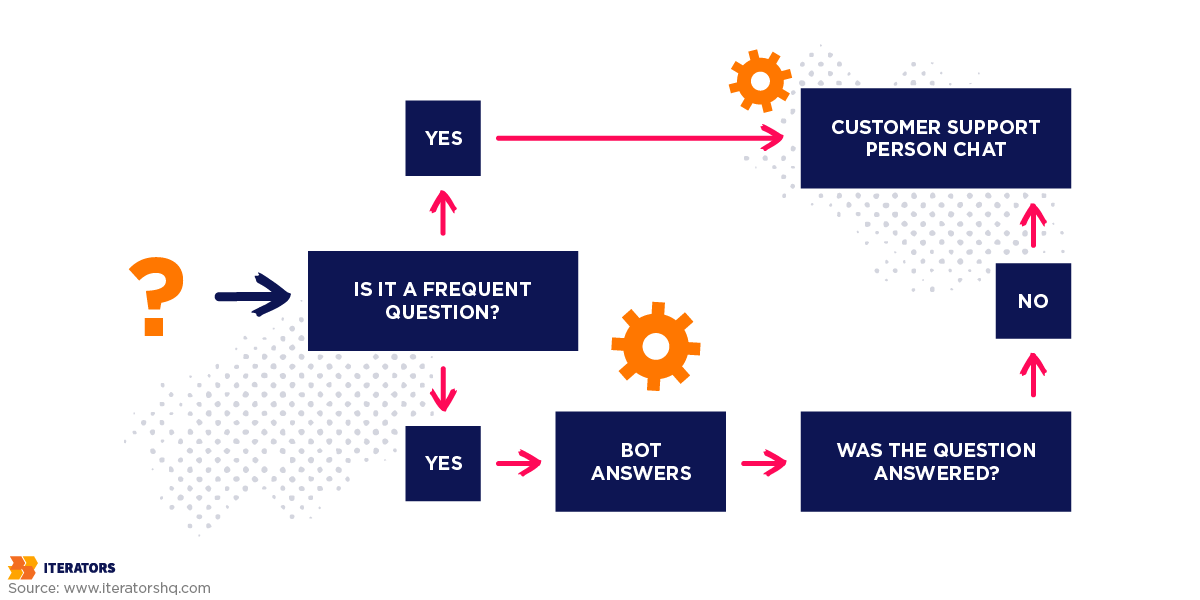
Some functions of automated customer service include:
- Sending out frequent emails on new promotions.
- Taking frequent surveys and onboarding customers.
- Categorizing queries and attaching resolved or unresolved labels to them.
Workflow automation takes care of tedious tasks and helps customer service representatives focus on creating more value for their company.
Why Do You Need Workflow Automation?

Workflow automation tools help organizations automate repetitive jobs that don’t require a lot of intelligent decision-making and supervision.
Reports from Zapier show how small-medium sized-businesses (SMBs) use workflow automation tools to make business processes more efficient, and 66% of the SMBs state these tools are now essential for running their businesses.
But why are they essential to running a business? Workflow automation tools are important because they help them:
- Handle tedious tasks
- Reduce human errors
- Increase effectiveness
- Enhance consistency
- Ensure faster outcomes
- Improve productivity.
Do you need help implementing workflow automation into your startup?
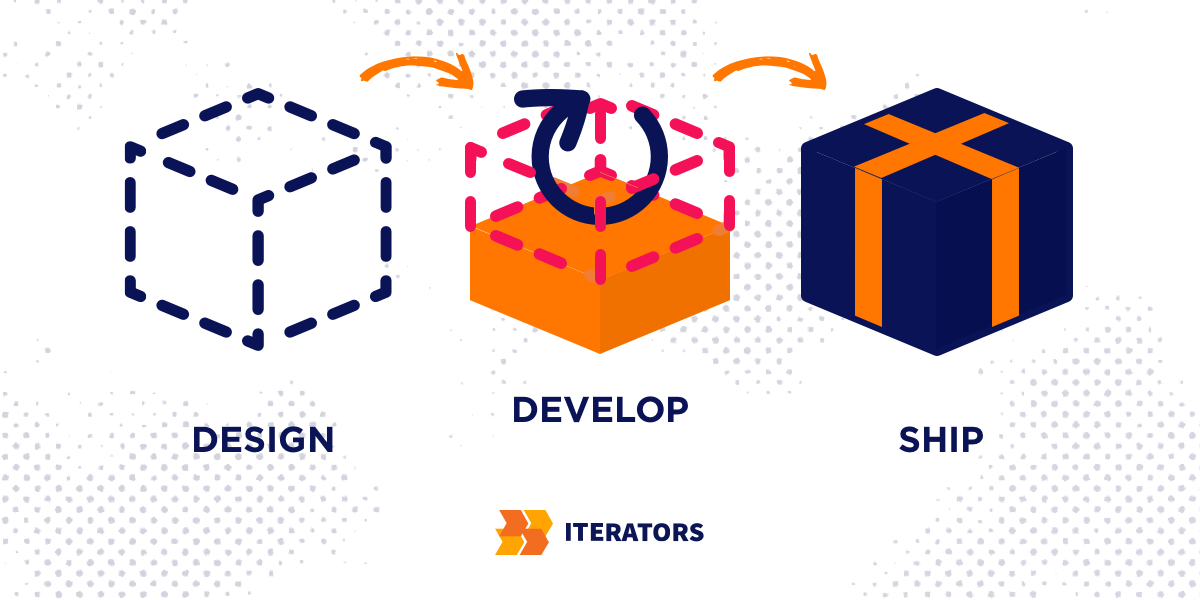
At Iterators we can help design, build, and maintain custom software solutions for both startups and enterprise businesses. Schedule a free consultation with Iterators today. We’d be happy to help you find the right software solution for your company.
Your organization will also require workflow automation software when you want your employees to focus on higher-value tasks. Plus, implementing this approach gives your employees the room to focus on jobs that require creativity.
For instance, marketing your products or services is a huge part of your organization. You need to build a targeted base to make sales. That’s why it’s important to come up with innovative concepts all the time.
However, coming up with new ideas daily while handling other marketing tasks can be tiring. Your employees may need help to set aside their daily responsibilities to generate new ideas.
That’s where marketing automation comes in. It helps you to handle routine tasks without the need for human intervention. It includes workflows like lead prioritization, behavioral targeting, and email marketing. But that’s one type of workflow automation software.
The type of workflow automation software you need depends on your requirements. However, figuring that out at the drop of a hat can be challenging. So, it’s best to work with a workflow automation software package that offers simple drag-and-drop features that help your workers automate manual processes for their responsibilities.
Once you get used to the software, you can try others with machine learning and artificial intelligence capabilities that handle tasks requiring an intermediate level of decision-making ability.
Types of Workflow Automation Categories
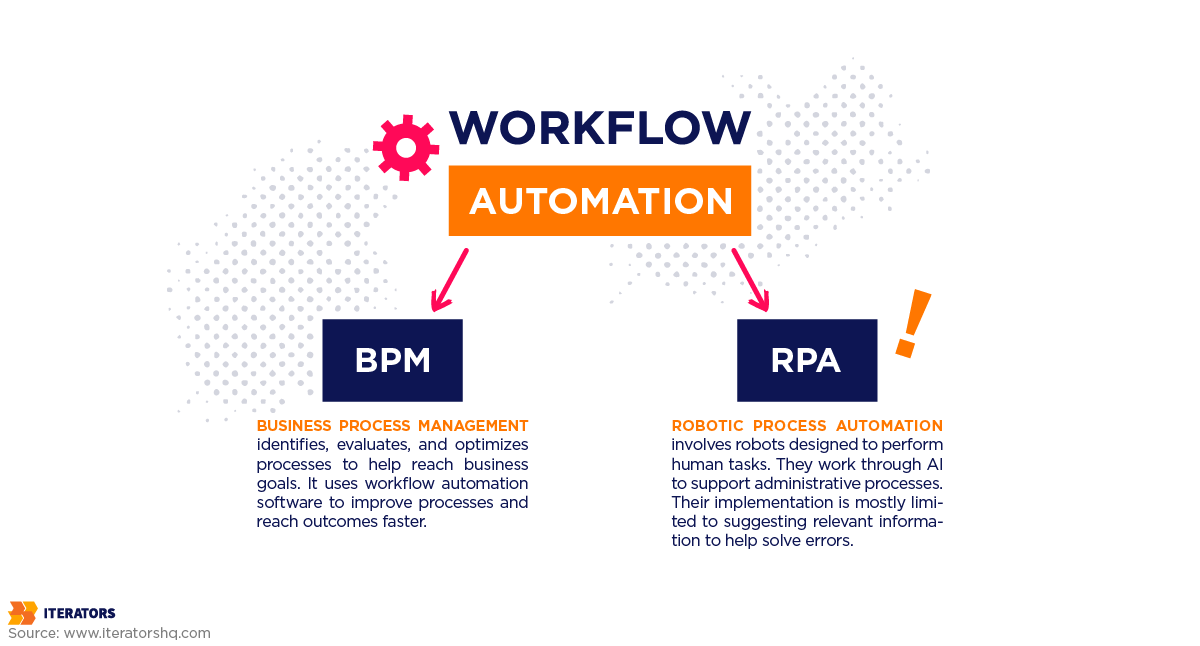
There are two main workflow automation categories: robotic process automation (RPA) and business process management (BPM) workflows. Let’s explore these types.
Business Process Management (BPM)
Business process management identifies, evaluates, and optimizes processes to help reach business goals. It uses workflow automation software to improve processes and reach outcomes faster.
Workflow automation tools are a major component of the BPM methodology. They help you structure tasks to serve your customers best, reach business goals through a series of business process workflows that increase efficiency, and focus on end-to-end processes instead of specific tasks within the process.
BPM is a strategy with three main types:
- Human-centric BPM.
- Integration-centric BPM.
- Document-centric BPM.
An early example of human-centric BPM software is Excel. This type of BPM software helps improve user experiences for employees and customers. It also organizes target processes through spreadsheets, emails, or ad-hoc methods.
Document-centric BPM processes include tasks like routing, document creation, and capturing signatures. The primary goal is to improve document generation workflows’ precision and speed.
In contrast, integration-centric BPM comes into play as tech stacks grow complex, and it’s now becoming more challenging to manage processes that depend on systems, apps, and ERPs. This type of BPM helps to streamline data flow and communication among departments to help establish cohesion.
The main objectives of integration-centric BPM include eliminating repetitive data entry, dissolving data silos, and improving data accessibility and consistency.
Robotic Process Automation (RPA)
Robotic process automation (RPA) involves robots designed to perform human tasks. These robots work through AI to support administrative processes. Their implementation is mostly limited to suggesting relevant information to help solve errors.
An example of RPA includes data migration or entry and forms processing. You often need your employees to pull relevant information from legacy systems to make it available for newer systems. RPA can make this process more efficient and execute it without any human error.
So, when paper documents need to be transferred to a digital format, RPA workflow automation software can help input the data into the newer system and allow employees to focus on other important tasks.
Another example of RPA is expense management. Most organizations need their employees to provide details on expense reports that include entities like business names, data, and amounts. RPA robots can extract this information automatically from submitted receipts.
Automated Workflow Use Cases

Workflow automation software is part of most software development organizations and other industries. Here are some use cases of workflow automation software:
Purchase Automation
Workflow automation software optimizes the procure-to-pay lifecycle by connecting systems, resources, people, and processes. It helps departments to leave paper-driven documentation and prepare workflows. The software is also helpful in automating vendor management.
So, instead of manually requesting approval, you can use a centralized system to send out a purchase requisition form to the appropriate team member for approval. Automation removes the manual steps from the process.
Once you automate your workflows, you won’t have to worry about manually filling out forms, emails, print runs, or purchase orders. Your entire purchase order process will happen on a digital platform with minimal manual documentation.
Marketing
Marketing operations processes (MOPs) use workflow automation software for customer communication channels, marketing campaigns, and marketing analyses. Sales and marketing tools make data from potential customers easier to manage.
MOP-focused workflow automation apps use built-in analytics to detect anomalies and accelerate the process across several departments. They also create workflows to send customized marketing content based on customer buying trends and behavior.
An example of marketing workflow automation is nurturing new leads. The goal is to guide potential customers toward a conversion. It helps maintain customer engagement throughout their shopping process and provides them with the relevant information to make a purchase.
Your lead nurturing workflow should start from the first point in your sales funnel. The first point of the sales funnel is when your customers request a demo of your product or subscribe to your newsletter.
Once you get the lead, your automated workflow can track each user’s engagement levels and customize their journey. You can follow up with an automated email campaign containing content relevant to their interests.
Human Resources
HR is a huge part of an organization, which is why workflow automation tools are important in this department. These tools help to automate HR documentation, reduce the risk of error, and provide optimal employee support.
Workflow automation tools also help manage new recruitment, job positions, timesheets, and time off requests. These help lower the HR department’s burden and help the professional focus on more important tasks.
Benefits of automating your HR workflow include reduced frustration for your employees, improved decision-making, effective use of resources, better accountability, improved internal customer service, and reduced conflicts of interest.
Finance
Workflow automation tools for finance help organizations keep track of their finances. They help in automating daily operations, organizing finances, and making them consistent.
Daily operations include budget approvals, managing cash flows, invoices, expense and purchase requests, and accounting directories. These help with reducing errors during data collection and provide visibility to everything that goes in and out.
By using automation, you won’t have to worry about approvals and reviews becoming a bottleneck in finance processes. You also won’t have to work with multiple tools or sort through information manually.
Project Management
Workflow automation for project management links people, data, and other assets to make the most out of processes. It improves collaboration and helps manage, define, and improve work delivery across different teams.
Automated project management workflows help processes run smoothly due to the higher project visibility and open communication between teams. They also break down complex processes into smaller, manageable tasks.
For instance, you can create a list of jobs that need to be done, define task boundaries, and develop a rough framework that lists every step of the process and defines the job roles for every individual without needing to do anything manually.
You can also allocate the tools and resources required to execute these tasks. However, remember that no project management workflow will be perfect. So, you’ll have to test and refine your workflows and make improvements and adjustments over time.
Customer Service
Integrating workflow automation tools for customer services helps you send auto-replies to frequently asked questions (FAQs), auto-assign tickets to agents, and place automated tags on customers’ submitted questions.
These implementations help resolve customer issues faster and allow your employees to solve complicated customer issues requiring more attention.
You can start by automating the processes that cause the most headaches for your team to manage manually. Look at what steps are the most repetitive. How much time do your service agents spend on this process?
Automating the process will help you reach your goals like customer satisfaction (CSAT) or employee experience?
Creating a customer service process map helps build critical connections in the workflow that connect important decision points, data, people, and systems.
Workflow Automation vs. Process Automation
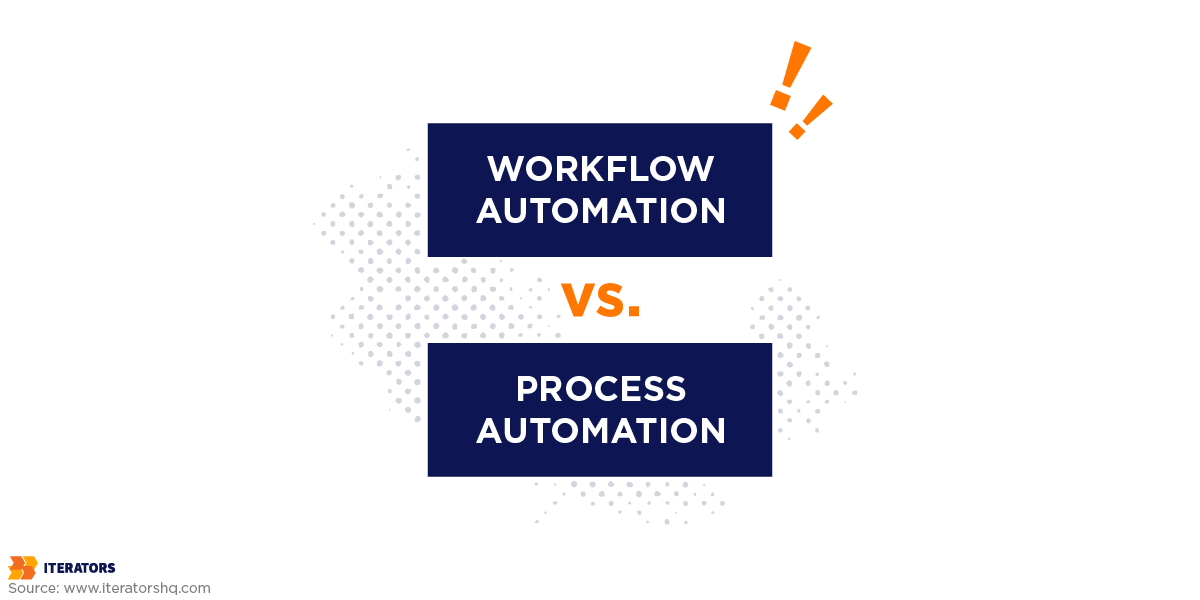
We’re clear on workflow automation, but how does it compare to process automation? Here are some differences between process automation and workflow automation:
1. Simple Automation vs. Efficiency
Process automation, or business process automation (BPA), automates a sequence of repeatable tasks using predefined rules. BPM may or may not include BPA, but BPA always includes BPM to enhance procedures. It describes operational steps and implements them to tend to different tasks and make outcomes more accurate and efficient.
For instance, if you use BPM, the time needed for account opening approval decreases from days to minutes. Automating the process helps build consistency and grow decreased account abandonment rates, which leads to increased customer satisfaction.
2. Macro- vs. Micro-level Goals
Process automation deals with macro-level goals, such as improving employee retention rate, while workflow automation involves micro-level tasks, such as sending out daily work schedules.
Micro-level goals refer to understanding your audience, improving your PQL conversion rate, and determining your product proposition and messaging. Examples of macro goals include reducing churn, increasing product adoption, and product internationalization.
3. Existing vs. Improved Processes
The initiation of workflow automation depends on existing processes, while process automation is seen as an effort to improve large-scale tasks.
Let’s talk about the similarities between process and workflow automation. They both:
- Streamline daily operations, improving organizational efficiency.
- Establish connections between data, information, systems, and people, allowing for easier and quicker data transmission.
- Regulate and monitor task performances across different departments, which can reveal insights about inefficient processes.
- Reduce time spent on low-level tasks, which increases creativity and ideation.
- Improve employee productivity and efficiency, which helps businesses reach goals faster.
- Ensure the right person has the right information at the right time. This increases an organization’s efficiency and reduces the chances of errors.
- Increase profitability.
Building trust and improving your business’s transparency are two of your organization’s highest virtues. By incorporating process and workflow automation software or tools, you help improve these entities.
Plus, faster turnarounds and error-free operations boost the morale of everyone involved, from the stakeholder to the customers.
What Are the Benefits of Workflow Automation?
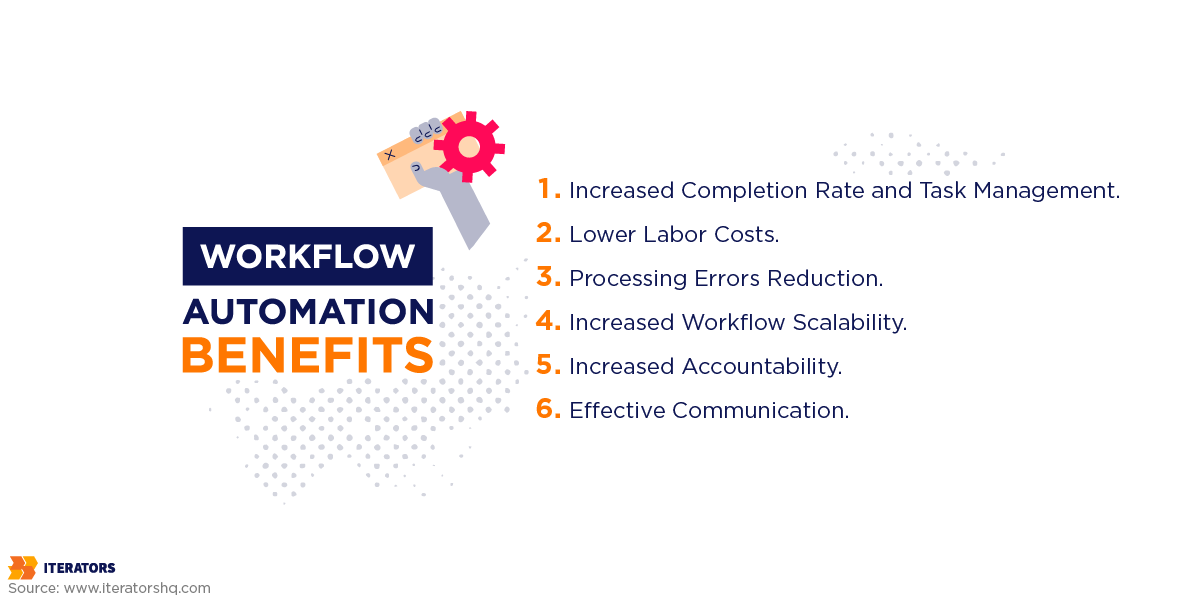
Around 70% of business leaders state that 10% to 40% of their time is spent on repetitive tasks that aren’t a core element in their job description.
Plus, 90% of people working in an organization believe that automating tasks can benefit their organization and reduce manual errors. Employees also believe they can save two hours daily by automating tasks.
These statistics show how workflows can help make task executions efficient, reduce labor costs, and increase workflow scalability. But is that all they do? Let’s take a look at some benefits of workflow automation:
Increased Completion Rate and Task Management
Around 42% of business leaders believe that automation completes tasks faster. It can help save valuable time and help employees focus on more important tasks.
For instance, data entry takes a lot of time. Using forms that automatically fill in information from integrated databases helps speed up the process.
Plus, there are rarely any errors because you can validate the accuracy of the data through auto-validation. This helps to fill the form faster and avoid delays resulting from incorrect documentation.
Lower Labor Costs
Using a workflow automation system can help you cut back on labor costs. Plus, it reduces the load of mundane tasks, decreases labor hours required for the workload, and lowers staff costs.
Automatic routing means your employees will no longer have to hand-deliver paperwork or chase approvals.
Processing Errors Reduction
Manual processing is full of errors. People may input the wrong information with illegible handwriting, making the whole process incorrect. Not only that, but employees can also make mistakes while entering data into the system.
Apart from processing delays, compliance issues can also arise because of these errors. And if errors go unchecked, they lead to negative outcomes. However, you can avoid all these mistakes using workflow automation software.
Increased Workflow Scalability
The only way to get the most out of manual processes is by hiring more personnel or increasing the workload of your employees. However, this method only leads to increased errors.
Scaling becomes easier when you automate workflows. Mundane tasks can simultaneously occur when you use automated workflow stools. That means you require a lower workforce to complete the same job in less time.
Increased Accountability
Workflow automation enables you to assign a team member to every part of the process. This helps reduce the chances of loopholes and errors. Everyone on the team ensures that the whole process is run smoothly. They also help reveal inefficiencies in the process.
Effective Communication
Workflow automation allows employers to establish effective communication between themselves and their team members.
It also helps to increase the employee retention rate by eliminating the need for team members to remind each other when something needs to be done. When you use automatic software, your employees will receive reminders automatically.
What Are Workflow Automation Tools?
Workflow automation tools involve entities like iPaaS and Airflow. These are tools that aid in streamlining processes. Let’s find out what both of them are:
iPaaS
Integration platform as a service (iPaaS) is an array of automated tools that combine software applications across different departments. Enterprises use iPaaS to use data on both private and public clouds.
A typical iPaaS platform provides pre-built connectors, maps, transformations, and business rules that help develop applications and streamline workflows.
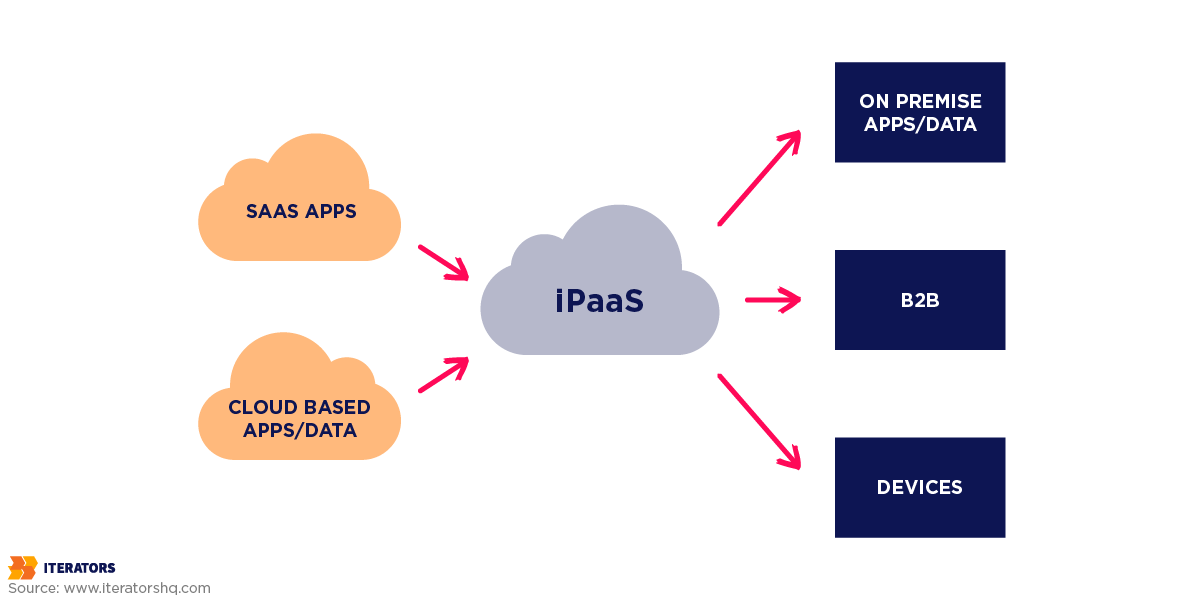
However, some iPaaS platforms also offer customizable development kits that modernize legacy applications and add functions like business data management, mobile support, and integration with social platforms.
The platform comes with a provider that hosts infrastructure data and application servers. It also includes a middleware that helps developers build and manage the software living in the cloud.
An iPaaS provider is a third-party contractor who assists with and helps you manage your house renovations. Look at it this way: A house owner picks the specific tiles, lights, windows, doors, wall paint, and other custom designs.
But the contractor is responsible for executing the requirements and gathering the relevant materials, tools, and workforce to execute the required tasks. The same concept applies to iPaaS.
A business requests support for software functionality and customer application features while a vendor manages the varied services.
Some iPaaS capabilities include:
- Ease of use for data integration, app management processes, and platform deployment.
- The comprehensiveness of pre-built data connectors and integration tool sets.
- Monitoring for workflow performance, latency, failure, and resource utilization.
- Security mechanisms for access control, single sign-on integration, and data encryption.
- Support for batch data integration and real-time processing.
Airflow
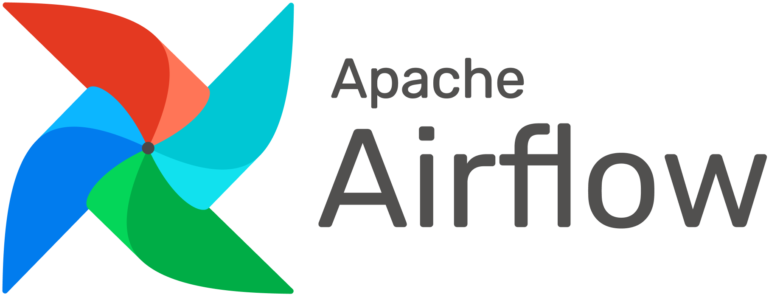
Airflow is another workflow automation tool that helps schedule workflows and data pipelines. Scheduling refers to sequencing, scheduling, coordination, and managing complex data from various sources.
The workflows are represented through directed acyclic graphs (DAG) in Airflow. For example, if you’re preparing a pizza, Airflow will break down the components and attach them through a series of flowcharts that give one end goal.
For instance, there are two major parts to making a pizza. These include preparing the ingredients and kneading the dough.
The preparation part includes the toppings, sauce, and cheese. The kneading part includes flour, oil, and yeast. These parts combine to make a pizza, which is then baked. The baked pizza is the outcome.
Workflows have one outcome most of the time. The outcome can be like creating visualization for sale numbers on the last closing day of the month. DAG helps determine how each step depends on other steps and how they follow a hierarchy of individual steps.
For instance, in the above example, you need flour, oil, yeast, and water to knead the dough. Similarly, when creating your visualization from the past month’s sales, you need to move your data to a data warehouse from your relational database.
Conclusion
Workflow automation works great with rules, logic, and conditions. It allows you to streamline your business workflows and customize them according to your needs, which helps reduce friction.
Moreover, applying workflow automation helps increase reliability, enhances your work completion rate, improves accountability, amplifies scalability, lowers labor costs, reduces processing errors, and much more.
Every organization has different approaches to streamlining workflows because of their specific requirements. However, workflow automation software is a basic need for everyone.
As your organization grows, you’ll have more needs and higher-value tasks that need your complete attention. For many SMBs, the future of automation is already here. A full-fledged robot evolution isn’t anywhere in the future, but automation is.
So, if you’re looking at fruitful outcomes and a more productive workforce, you know what changes to make.

1 Comment
Workflow automation is a game-changer for businesses. As someone who has experienced the benefits of automating repetitive tasks, I can attest to how it can save time, increase productivity, and reduce errors. The ability to streamline processes and free up valuable time for more meaningful work is priceless. Thank you for sharing.